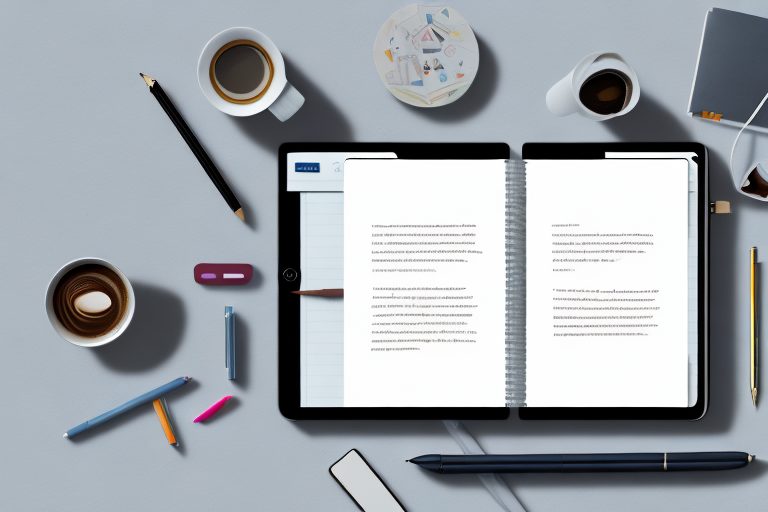Journaling has long been recognized as a powerful tool for self-reflection, personal growth, and creative expression. With the advent of technology, journaling has become more convenient and portable than ever before. For Apple device users, finding the right journal app can greatly enhance their journaling experience. Whether you prefer organized writing or want to explore your creative side, there are journal apps specifically designed to cater to your needs.
Understanding the Need for a Journal App
Journaling is much more than just putting pen to paper. It is a practice that allows individuals to explore their thoughts, emotions, and experiences in a structured and meaningful way. By engaging in the act of journaling, people can gain insights into their own lives, improve their mental well-being, and foster personal growth. However, carrying around a physical journal can be impractical, especially for those constantly on the go. This is where a journal app comes in handy.
A journal app is a digital tool that allows individuals to journal using their electronic devices, such as smartphones, tablets, or computers. By digitizing the journaling process, these apps make it convenient to write and reflect wherever you are. Whether you’re on a train, waiting in line, or sitting in a coffee shop, you can easily access your journal app and capture your thoughts in real-time.
The Benefits of Journaling on Your Apple Device
Using a journal app on your Apple device offers numerous benefits. Firstly, it eliminates the need for carrying around a physical journal, allowing you to write anytime, anywhere. This convenience is especially valuable for individuals with busy lifestyles or frequent travelers who may not always have access to a pen and paper.
Additionally, journaling digitally provides greater privacy and security. With a journal app, you can easily password protect your entries, ensuring that your personal thoughts remain confidential. This added layer of security gives you the freedom to express yourself honestly and authentically without worrying about prying eyes.
Furthermore, journal apps often offer additional features that enhance the overall journaling experience. For example, many apps allow for multimedia integration, allowing you to include photos, videos, or audio recordings alongside your written entries. This multimedia aspect adds depth and richness to your journal, capturing the essence of your experiences in a more vivid and immersive way.
Another advantage of using a journal app on your Apple device is the ability to set reminder notifications. These reminders can help you establish a consistent journaling practice by prompting you to write at specific times or intervals. By incorporating journaling into your daily routine, you can cultivate a habit of self-reflection and self-expression, leading to a deeper understanding of yourself and your emotions.
Lastly, journal apps often provide data backup options, ensuring that your journal entries are safe and secure. In the event of a device malfunction or accidental deletion, you can rest assured knowing that your valuable reflections and memories are backed up and can be easily restored.
Organized Writing vs. Creative Writing: What’s the Difference?
When it comes to journaling, there are two main approaches: organized writing and creative writing. Both approaches offer unique benefits and cater to different preferences and goals.
Organized writing focuses on structure and provides prompts and templates to help users articulate their thoughts more effectively. This approach is particularly useful for individuals who prefer a more guided and systematic approach to journaling. By following prompts or using templates, users can explore specific themes, track their progress towards goals, or reflect on daily events in a structured manner. Organized writing provides a framework that helps individuals organize their thoughts and make sense of their experiences.
On the other hand, creative writing embraces spontaneity and freedom of expression. This approach encourages users to explore their imagination, experiment with different writing styles, and break free from traditional journaling conventions. Creative writing allows individuals to tap into their creativity and use journaling as a form of artistic expression. It can be a therapeutic and cathartic process, enabling individuals to explore their emotions, unleash their innermost thoughts, and discover new perspectives.
Whether you prefer the structure of organized writing or the freedom of creative writing, journal apps offer a versatile platform that can accommodate both approaches. With a journal app, you can switch between different writing styles and techniques, allowing you to adapt your journaling practice to your changing needs and preferences.
Key Features to Look for in an Apple Journal App
When choosing the best journal app for your Apple device, there are certain key features to consider. The user interface and experience should be intuitive, allowing for easy navigation and a seamless writing experience. Organizational tools and features should enable you to categorize and search your entries effortlessly. Additionally, creative writing tools and features should offer options for customization, such as font styles, background colors, or the ability to add images and doodles.
User Interface and Experience
A journal app with a user-friendly interface and smooth user experience can make a significant difference in your journaling journey. Look for an app that offers a clean and intuitive layout, easy access to important features, and quick syncing across your Apple devices. Being able to navigate effortlessly enhances the writing flow and keeps you engaged in the process.
Organizational Tools and Features
As journaling often involves exploring various topics and ideas, having organizational tools and features can help you stay organized and find specific entries when needed. Look for an app that allows you to create different journals or categories, tag entries, and easily search through your past entries. The ability to add reminders, create to-do lists, and set goals can also be valuable for keeping your journaling practice on track.
Creative Writing Tools and Features
If you are more inclined towards creative writing, consider an app that provides a range of tools and features to fuel your creativity. Look for features like different fonts and formatting options, the ability to add photos or drawings, and the option to create multimedia entries. Some apps even offer writing prompts or inspiration boards to kickstart your creative juices.
Top Rated Apple Journal Apps for Organized Writing
Now that we understand the importance of a journal app and the key features to look for, let’s explore some of the top-rated journal apps available for Apple devices. These apps have been specifically designed to enhance your organized writing experience.
App 1: Detailed Review
App 1 is a highly regarded journaling app that provides a clean and intuitive user interface. It offers a variety of templates and prompts to help you structure your entries, making it easy to organize your thoughts and reflect on specific areas of your life. With seamless syncing across devices, password protection, and the ability to add photos, App 1 is an excellent choice for those seeking a well-rounded organized writing experience.
App 2: Detailed Review
App 2 is another top-rated journaling app loved by users. It offers an extensive range of organizational tools, allowing you to create multiple journals, tag entries, and search through your past entries effortlessly. With a focus on simplicity and user experience, App 2 provides a distraction-free writing environment, encouraging users to focus solely on their thoughts and reflections. If you value simplicity and organization, App 2 is definitely worth considering.
App 3: Detailed Review
App 3 stands out for its versatility and customization options. It offers a wide range of fonts, themes, and formatting options, allowing users to create visually appealing journal entries. Additionally, App 3 provides creative writing tools like writing prompts and an inspiration board to fuel your imagination. With its user-friendly interface and extensive customization options, App 3 is a fantastic choice for those looking to blend organized writing with creativity.
Top Rated Apple Journal Apps for Creative Writing
If you are more interested in exploring your creative side through journaling, there are also exceptional apps available specifically designed to cater to your needs. Let’s take a look at some of the top-rated journal apps for creative writing on Apple devices.
App 1: Detailed Review
App 1 is a highly recommended app for creative writers looking to unleash their creativity. With its wide range of customization options, users can personalize their journal entries to their liking. App 1 provides various writing styles, the ability to add multimedia elements, and even interactive features to make your journal come alive. If you seek a journal app that encourages artistic expression and offers endless creative possibilities, App 1 is an excellent choice.
App 2: Detailed Review
App 2 is a popular choice among creative writers due to its extensive collection of writing prompts and creative resources. It provides a robust platform for brainstorming ideas, exploring different writing styles, and experimenting with new techniques. With its seamless integration of multimedia elements, App 2 allows users to incorporate visual and auditory stimuli into their journal entries, fostering a truly immersive creative writing experience.
App 3: Detailed Review
App 3 is tailored to meet the needs of creative writers with its unique features and intuitive interface. It offers a diverse array of fonts, colors, and illustration tools to customize your journal entries. App 3 also allows for collaborative journaling, where users can share and receive feedback on their creative writing with other like-minded individuals. With its emphasis on artistic expression and community engagement, App 3 provides an exceptional platform to ignite your creative spark.
Regardless of your preference for organized writing or creative expression, there is an Apple journal app out there that will cater to your needs. Consider your writing style, desired features, and the overall user experience when making your choice. Ultimately, the best journal app for you is the one that inspires and empowers you to reflect, create, and unlock the full potential of your journaling practice.
Take Your Journaling to the Next Level with Coach Walden
Now that you’ve discovered the perfect Apple journal app to suit your writing style, why not enhance your journaling journey with Coach Walden? As your AI Accountability Coach, Coach Walden will provide the motivation and support you need to stay committed to your journaling goals. Whether you’re overcoming writer’s block or seeking daily inspiration, Coach Walden is there to send you encouraging messages and assist you through any challenges. Ready to unlock the full potential of your journaling practice? Use the Coach Walden App today and experience the transformative power of consistent, goal-oriented writing!