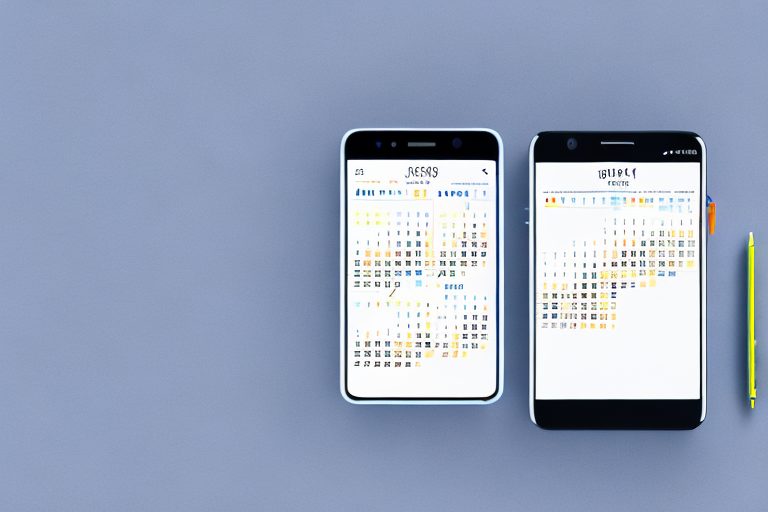Bullet journaling has gained immense popularity in recent years as a versatile and customizable productivity tool. It allows individuals to combine their to-do lists, calendars, and journal entries into one cohesive system. While traditional paper and pen bullet journals continue to be a favorite among enthusiasts, digital bullet journaling has also made its mark in the digital realm. In this comprehensive review, we will delve into the world of bullet journal apps and explore the key features to look for in these apps. Additionally, we will conduct a detailed review of the top bullet journal apps available, compare their pros and cons, and help you find the best one that suits your needs.
Understanding the Concept of Bullet Journaling
Before we dive into the world of bullet journal apps, it’s essential to understand the basic concept behind bullet journaling. Developed by Ryder Carroll, bullet journaling is a systematic method that combines elements of to-do lists, calendars, and traditional journaling. It utilizes symbols and bullet points to quickly capture and organize tasks, events, notes, and thoughts. This flexible yet structured technique allows individuals to be more organized, focused, and productive in their daily lives.
When you embark on your bullet journaling journey, you’ll find that it offers much more than just a way to keep track of your tasks and appointments. It becomes a personal reflection of your thoughts, dreams, and aspirations. The act of putting pen to paper allows you to slow down, be present, and engage with your thoughts on a deeper level. It becomes a creative outlet, a mindfulness practice, and a tool for self-discovery.
The Basics of Bullet Journaling
To get started with bullet journaling, you will need a notebook and a pen. You can create different sections for monthly calendars, daily logs, task lists, and other collections based on your needs. Each entry in your bullet journal is represented by a bullet point, and you can use different symbols to signify its status such as tasks, events, notes, or priorities. The beauty of bullet journaling lies in its adaptability, allowing you to create your own unique system that suits your preferences and requirements.
As you begin to explore the world of bullet journaling, you’ll discover a wide range of symbols and icons that you can incorporate into your journal. From simple dots and dashes to more elaborate designs, these symbols add a touch of creativity and personality to your pages. You can also experiment with different layouts, fonts, and colors to make your bullet journal visually appealing and inspiring.
The Benefits of Digital Bullet Journaling
While traditional bullet journaling offers a tangible experience and a connection with pen and paper, digital bullet journaling brings its own set of advantages. One significant benefit is the ability to access your journals from multiple devices, including smartphones, tablets, and computers. This allows for seamless synchronization and ensures that your data is securely backed up in case of loss or damage. Furthermore, digital bullet journal apps offer customization options, task reminders, and advanced search features that enhance the overall journaling experience.
With digital bullet journaling, you have the freedom to experiment with different layouts and designs without the fear of making mistakes. You can easily rearrange, resize, and delete elements with just a few taps or clicks. This flexibility allows you to adapt your journal to your changing needs and preferences effortlessly.
Another advantage of digital bullet journaling is the ability to incorporate multimedia elements into your journal. You can add photos, videos, voice recordings, and even interactive elements to bring your journal to life. This multimedia approach adds a new dimension to your journaling experience, making it more engaging and immersive.
Whether you choose to go the traditional route or embrace the digital world, bullet journaling offers a unique and personalized way to stay organized, focused, and inspired. It’s not just a productivity tool; it’s a creative outlet, a mindfulness practice, and a journey of self-discovery. So grab your notebook or open your favorite bullet journaling app, and start capturing your thoughts, dreams, and goals one bullet at a time.
Key Features to Look for in a Bullet Journal App
When choosing a bullet journal app, it’s crucial to consider certain key features that will determine its effectiveness in meeting your needs. Let’s take a look at these features in detail:
User Interface and Design
A user-friendly interface and visually appealing design can significantly enhance the journaling experience. Look for an app that offers intuitive navigation, well-designed templates, customizable themes, and easy-to-use tools. A clean and organized layout can make it easier to find and manage your entries, ultimately improving your productivity and enjoyment of the app.
Imagine opening your bullet journal app and being greeted by a beautifully designed interface that immediately captivates your attention. The colors are vibrant, the fonts are elegant, and the overall aesthetic is pleasing to the eye. As you navigate through the app, you notice how effortlessly you can find the tools you need. The templates are thoughtfully designed, allowing you to easily create daily, weekly, or monthly spreads with just a few taps. You can even customize the themes to match your mood or personal style, making each page of your digital journal a reflection of your creativity.
With the user interface and design of your bullet journal app being so visually appealing and user-friendly, you find yourself drawn to journaling more often. Gone are the days of struggling to find your entries or feeling overwhelmed by cluttered layouts. The clean and organized layout of the app allows you to focus on what truly matters – your thoughts, goals, and plans.
Customization Options
One of the joys of bullet journaling is the ability to personalize and customize your journal according to your style and preference. A good bullet journal app should provide various customization options such as font styles, colors, background images, and sticker packs. This flexibility allows you to create a journal that reflects your personality and motivates you to stay organized and engaged.
Imagine scrolling through the customization options of your bullet journal app and being amazed by the endless possibilities. You can choose from a wide range of font styles, each conveying a different mood or tone. Whether you prefer a bold and assertive font or a delicate and whimsical one, the app has got you covered. And let’s not forget about colors – you can select from a vast palette, ensuring that each entry in your digital journal is a burst of vibrant hues.
But the customization options don’t stop there. The app also offers a collection of stunning background images that you can use to set the mood for each page. Whether you’re feeling inspired by nature, art, or minimalism, there’s a background image that perfectly complements your style. And if you’re feeling extra creative, you can even add sticker packs to your journal, giving it a playful and personalized touch.
Syncing and Backup Capabilities
Having your bullet journal synced across multiple devices and securely backed up is essential for a seamless and worry-free journaling experience. Choose an app that offers reliable and automatic syncing, ensuring that your data is always up to date, regardless of the device you’re using. Additionally, look for apps that provide backup options, including cloud storage or local backups, to safeguard your valuable journal entries.
Picture this – you’re sitting at your desk, diligently journaling on your computer. Suddenly, you receive an urgent phone call and need to rush out of the house. With a bullet journal app that offers syncing capabilities, you can seamlessly transition from your computer to your smartphone without missing a beat. As you open the app on your phone, you’re delighted to see that all your latest entries are already there, waiting for you to continue your journaling journey.
But what if disaster strikes? What if your device gets lost, stolen, or damaged? With the backup options provided by your bullet journal app, you can rest easy knowing that your precious journal entries are safe and sound. The app automatically creates backups, storing them securely in the cloud or allowing you to create local backups on your device. Even if the unexpected happens, you can easily restore your journal and continue where you left off, without losing a single thought or idea.
Detailed Review of Top Bullet Journal Apps
App 1: An In-Depth Look
App 1 is a popular bullet journal app that caters to both beginners and experienced users. It offers a wide range of pre-designed templates, making it easy to get started and find a layout that suits your preferences. The app’s user-friendly interface and smooth navigation enhance the overall user experience. With syncing and backup capabilities, you can access your journal entries from any device without worrying about losing your data. While App 1 provides a decent customization options and a good variety of features, some users find that it lacks advanced functionality for more intricate bullet journaling techniques.
App 2: A Comprehensive Review
If you’re looking for a fully customizable and feature-rich bullet journal app, App 2 might be the ideal choice for you. This app offers a wide range of customization options, including fonts, colors, and layouts, allowing you to create a journal that matches your unique style. Its intuitive interface and powerful organizational tools make it easy to navigate and manage your journal entries effectively. With excellent syncing and backup capabilities, you can rest assured that your data is safe and accessible from any device. However, some users find the learning curve of App 2 to be slightly steeper compared to other apps.
App 3: A Detailed Analysis
App 3 is known for its minimalist design and simplicity. It provides a clutter-free interface that focuses on the core functionality of bullet journaling. While App 3 may lack the extensive customization options offered by other apps, it excels in its ease of use and clean design. Its syncing and backup capabilities ensure that your journal is readily available on all your devices. However, users who require advanced features or intricate layouts may find the minimalistic approach of App 3 limiting.
Comparing the Pros and Cons of Each App
Comparing User Interface and Design
When it comes to user interface and design, all three apps have their strengths. App 1 offers a sleek and modern design, while App 2 provides extensive customization options to create a journal that matches your style. App 3, on the other hand, focuses on simplicity and a minimalist approach, providing a clutter-free journaling experience. Ultimately, the choice in this category depends on your personal preference and the visual aesthetic that resonates with you.
Comparing Customization Options
If customization is a top priority for you, App 2 is the clear winner. Its vast range of customization options allows you to create a highly personalized journaling experience. App 1 also offers a decent level of customization, while App 3 leans more towards a minimalistic design and limited customization options. Consider the level of customization you desire to make an informed decision.
Comparing Syncing and Backup Capabilities
All three apps excel in their syncing and backup capabilities, ensuring that your journal entries are always safe and accessible. Whether you choose App 1, App 2, or App 3, you can be confident that your data will be seamlessly synced across devices and reliably backed up, providing peace of mind as you focus on journaling and staying organized.
In conclusion, the best bullet journal app for you will ultimately depend on your personal preferences, requirements, and journaling style. Consider the key features, pros, and cons discussed in this comprehensive review to find the perfect app that fits seamlessly into your productivity journey. Whether you choose to stick with the traditional paper and pen or opt for the convenience of a digital bullet journal app, the ultimate goal remains the same – to stay organized, enhance productivity, and lead a more fulfilling life.
Take Your Bullet Journaling Further with Coach Walden
Now that you’ve explored the best bullet journal apps to organize your life, why not enhance your productivity journey with a personal AI Accountability Coach? Meet Coach Walden, your partner in achieving your goals. With Coach Walden’s AI-driven guidance, you’ll receive timely messages to keep you motivated and on track. Struggling with a setback? Coach Walden is there to help you overcome any obstacle. Don’t just organize your tasks—supercharge your progress. Use the Coach Walden App today and take the first step towards unstoppable productivity!