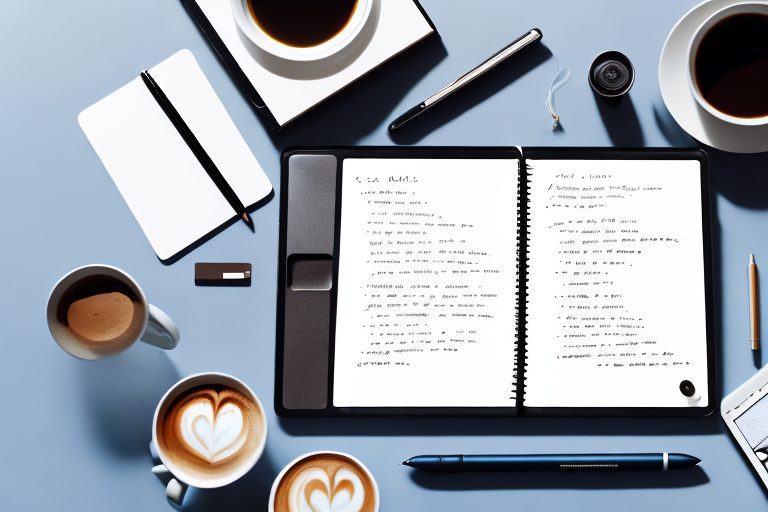In today’s fast-paced and digital world, many people are turning to journaling as a way to express their thoughts and keep their lives organized. Journaling has numerous benefits, such as enhancing writing skills, improving self-awareness, and reducing stress. To make the most of this practice, it’s essential to find the best journal app that suits your needs and preferences.
Understanding the Importance of Organized Writing
Organized writing has always been a crucial skill, whether you’re a student, professional, or simply someone who wants to communicate effectively. When your thoughts flow seamlessly, it becomes easier to convey your ideas and articulate them coherently. Organized writing goes beyond grammar and punctuation; it involves structuring your thoughts logically and arranging them in a manner that is easy to comprehend.
Journaling allows you to practice and develop this skill. By writing regularly and thoughtfully, you can improve your ability to organize your ideas and express them clearly on paper or screen. However, doing this manually can be time-consuming and cumbersome. That’s where journal apps come into play – they revolutionize the way we journal and make the process more efficient.
When you use a journal app, you open up a world of possibilities for enhancing your writing skills. These apps offer features such as auto-save, spell-check, and word count, enabling you to focus on the content without worrying about technicalities. Writing consistently in a digital format helps you experiment with different writing styles, tones, and structures.
Moreover, journal apps often provide writing prompts and suggestions, encouraging creativity and exploration. These prompts can inspire you to think outside the box and develop a writing habit that fosters self-expression and personal growth. With a journal app, you have a constant companion that supports and motivates you on your writing journey.
The Role of Journal Apps in Enhancing Writing Skills
Journal apps provide an ideal environment for honing your writing skills. They offer a user-friendly interface that makes writing a breeze. With just a few taps or clicks, you can create new entries, edit existing ones, and organize your thoughts effortlessly. The intuitive design of these apps ensures that you can focus on your ideas without any distractions.
Furthermore, journal apps often come with additional features that can enhance your writing experience. Some apps offer the ability to add tags or labels to your entries, making it easier to categorize and search for specific topics. Others allow you to set reminders or notifications, helping you establish a consistent writing routine.
Another advantage of using a journal app is the ability to sync your entries across multiple devices. Whether you’re using your smartphone, tablet, or computer, you can access your journal anytime, anywhere. This flexibility and mobility enable you to capture your thoughts and observations on the go, ensuring that no idea slips away.
Benefits of Using a Journal App for Organized Writing
Using a journal app can significantly enhance your journaling experience. It provides several advantages over traditional paper notebooks, such as:
- Efficient organization: With a journal app, your entries are automatically sorted and categorized, allowing you to quickly search for specific topics or keywords whenever needed. This feature ensures that your thoughts and ideas are neatly organized and easily accessible.
- Flexibility and mobility: Unlike physical notebooks, journal apps are not limited by space or weight. You can write and access your entries anytime, anywhere using your smartphone, tablet, or computer. This convenience enables you to capture your thoughts and observations on the go, ensuring that no idea slips away.
- Effortless customization: Journal apps often offer a range of customization options, allowing you to personalize your journaling experience. From selecting different themes and fonts to adding images and stickers, these apps provide the freedom to make your journal truly unique and reflective of your personality.
- Privacy and security: Journal apps often come with built-in security features, such as password protection or fingerprint authentication, ensuring that your personal thoughts and reflections remain private. This added layer of security gives you peace of mind and encourages you to be more open and honest in your writing.
- Collaboration and feedback: Some journal apps allow you to share your entries with others, whether it’s a trusted friend, mentor, or writing group. This feature opens up opportunities for collaboration and feedback, helping you refine your writing skills and gain valuable insights from others.
In conclusion, organized writing is a skill that can greatly benefit individuals in various aspects of life. Journal apps provide a convenient and efficient way to develop and enhance this skill. By utilizing the features and advantages of these apps, you can take your writing to new heights and unlock your full creative potential.
Features to Look for in a Free Journal App
When choosing a journal app, it’s important to consider certain features that can enhance your writing experience. Here are some key aspects to look for:
User-Friendly Interface
A user-friendly interface is essential for an enjoyable journaling experience. Look for an app that has an intuitive layout, easy navigation, and clear instructions. This will ensure that you can focus on your writing without getting lost in complicated menus or confusing settings.
Imagine opening your journal app and being greeted by a clean and organized interface. The app’s layout is designed to be user-friendly, with a simple and intuitive design that allows you to start writing right away. The navigation is smooth, providing easy access to all the features and options you need. With clear instructions and prompts, you can effortlessly navigate through the app, making your journaling experience seamless and enjoyable.
Not only does a user-friendly interface make it easier for you to write, but it also saves you time and frustration. You won’t have to spend precious minutes trying to figure out how to use the app or searching for specific features. Instead, you can dive straight into your thoughts and ideas, capturing them effortlessly in your journal.
Privacy and Security
Your journal is a personal space where you pour out your innermost thoughts. It’s crucial to choose an app that prioritizes your privacy and security. Look for features like password protection, encryption, and backup options to safeguard your entries from unauthorized access or loss.
When it comes to privacy and security, the journal app you choose should be like a fortress protecting your thoughts and emotions. It should provide you with peace of mind, knowing that your personal journal is secure and confidential. With advanced encryption technology, your entries are protected from prying eyes, ensuring that only you have access to them.
In addition to encryption, a reliable journal app should offer password protection. This means that even if someone gains access to your device, they won’t be able to read your journal without the correct password. Furthermore, backup options are essential to prevent any loss of your precious entries. The app should automatically back up your journal to the cloud, ensuring that even if your device is lost or damaged, your thoughts and memories remain safe and accessible.
Customization Options
Every writer has their own preferences. Look for an app that offers customization options such as different fonts, colors, and the ability to add multimedia elements. This allows you to create a journal that reflects your style and personality.
Imagine having the freedom to personalize your journal app to match your unique style and taste. With a wide range of customization options, you can choose from a variety of fonts and colors to make your journal visually appealing and enjoyable to read. Whether you prefer a classic and elegant look or a vibrant and modern design, the app should offer a selection of styles to suit your preferences.
Furthermore, the ability to add multimedia elements can take your journaling experience to the next level. Imagine being able to insert photos, videos, or audio recordings directly into your entries, capturing the essence of your experiences in a more immersive way. With these customization options, your journal becomes a true reflection of your personality and creativity.
Top Free Journal Apps for Organized Writing
Now that we understand the importance of organized writing and the features to look for in a journal app, let’s explore some of the best free options available:
Review of App 1
App 1 is a powerful journaling app that combines simplicity with functionality. Its user-friendly interface makes it easy for beginners to start journaling right away. The app offers various customization options, allowing users to personalize their journal to their liking. Additionally, App 1 ensures the security of your entries with its robust encryption and backup features.
Review of App 2
App 2 stands out with its sleek design and seamless user experience. Beyond the basics, it provides advanced features like automatic prompts and writing suggestions that encourage creativity. With its ability to sync across multiple devices, App 2 ensures that you never miss a writing opportunity, no matter where you are.
Review of App 3
App 3 is perfect for those who love to add visual elements to their journal entries. With a wide range of fonts, colors, and stickers to choose from, this app allows you to create visually appealing pages. It also offers password protection and automatic backups, ensuring the privacy and safety of your cherished memories.
Tips for Maximizing the Use of Your Journal App
Now that you’ve chosen the best journal app for your needs, here are some tips to help you make the most of it:
Regularly Updating Your Journal
To reap the full benefits of journaling, make it a habit to write regularly. Establish a routine that works for you, whether it’s daily, weekly, or at specific milestones. Consistency is key to capturing your thoughts and experiences effectively.
Utilizing All Available Features
Explore the various features and settings of your chosen journal app. Experiment with different writing styles, formatting options, and prompts. This will help you unlock the full potential of the app and discover new ways to express yourself.
Backing Up Your Entries Regularly
Don’t forget to back up your journal entries. While most journal apps offer automatic backups, it’s always a good practice to manually export and save your entries on a separate storage device. This ensures that your valuable memories and reflections are protected in case of any technical glitches or device malfunctions.
Conclusion
Choosing the best free journal app for organized writing is a personal decision that depends on your specific needs and preferences. By understanding the importance of organized writing, evaluating the necessary features of a journal app, exploring top free options available, and maximizing its use with helpful tips, you can embark on a fulfilling journaling journey that inspires personal growth and self-expression.
Take Your Journaling Further with Coach Walden
Now that you’re equipped with the knowledge to choose the best free journal app for organized writing, why not enhance your journey with a personal AI Accountability Coach? Meet Coach Walden, your AI companion designed to keep you motivated and on track towards achieving your goals. With Coach Walden, you’ll receive regular check-ins and the support needed to overcome any obstacles. Ready to elevate your journaling and goal-setting experience? Use the Coach Walden App today and start transforming your aspirations into achievements.