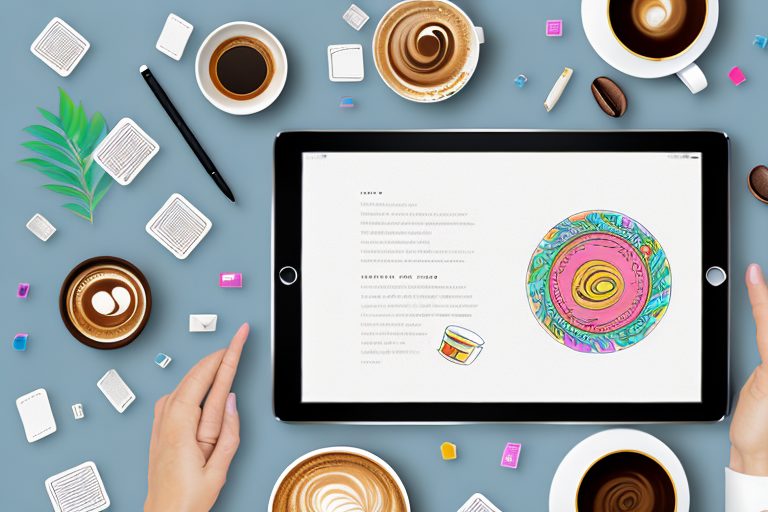Journaling has long been recognized as a powerful tool for personal growth, self-reflection, and creativity. In today’s digital age, journal apps have revolutionized the way we document our thoughts and experiences. With a plethora of options available, finding the best journal app for iPad can be overwhelming. In this comprehensive review, we will dive deep into the world of journal apps, exploring their importance, key features to consider, and the top contenders in the market. So, let’s get started and find the perfect journal app for your iPad!
Understanding the Importance of Journal Apps
Journaling has numerous benefits that can enhance various aspects of our lives. It provides a safe space for self-expression, allowing us to unload our thoughts and emotions. In addition to promoting mindfulness and self-awareness, journaling can boost creativity, improve mental health, and assist in setting and achieving goals.
When we take the time to sit down and write in our journals, we give ourselves the opportunity to reflect on our experiences and gain a deeper understanding of ourselves. It is a therapeutic practice that allows us to release stress and anxiety, as well as explore our dreams and aspirations. Journaling can be a form of self-care, providing us with a sense of calm and clarity in our busy lives.
Furthermore, journaling can be a powerful tool for personal growth and development. By regularly documenting our thoughts and feelings, we can track patterns and identify areas for improvement. It allows us to become more self-aware and make conscious choices that align with our values and goals.
Benefits of Digital Journaling
One of the primary advantages of using journal apps is their convenience and portability. With a digital journal, you can effortlessly access your entries at any time and anywhere, eliminating the need to carry a physical notebook. Whether you’re on a train, waiting in line, or simply sitting in a park, you can easily open your journal app and start writing.
Moreover, digital journaling offers flexibility in terms of customization, organization, and searchability. You can choose from a variety of templates and layouts to make your journal unique to you. You can also organize your entries into different categories or tags, making it easier to find specific entries later on. Additionally, most journal apps have a search function that allows you to quickly locate a particular entry based on keywords or dates.
Another benefit of digital journaling is the ability to include multimedia elements in your entries. You can attach photos, videos, or voice recordings to capture moments and emotions more vividly. This adds a new dimension to your journaling experience, allowing you to express yourself in different ways.
Key Features to Look for in a Journal App
When searching for the best journal app for your iPad, certain key features should be considered. These features include a user-friendly interface, seamless synchronization across devices, multiple journaling options (such as text, photos, and audio), password protection, customizable templates, and the ability to export or print entries.
A user-friendly interface is essential for a pleasant journaling experience. The app should be intuitive and easy to navigate, allowing you to focus on your writing without any distractions. Seamless synchronization across devices is also important, as it ensures that your entries are always up to date and accessible from any device.
Having multiple journaling options gives you the freedom to express yourself in different ways. Whether you prefer writing long entries, capturing moments through photos, or recording your thoughts with audio, a journal app that supports various formats can cater to your individual preferences.
Password protection is crucial for maintaining the privacy and security of your journal. It ensures that only you have access to your entries, giving you peace of mind when storing personal or sensitive information.
Customizable templates allow you to personalize your journal and make it visually appealing. Whether you prefer a minimalist design or a more colorful layout, having the option to customize the look and feel of your journal can enhance your overall journaling experience.
Lastly, the ability to export or print entries is useful for those who want to keep physical copies of their journal or share their entries with others. It allows you to preserve your memories in a tangible form and create a lasting record of your thoughts and experiences.
Exploring the Top Journal Apps for iPad
Now that we understand the importance of journal apps, let’s explore the top contenders available for iPad users. Each app offers unique features and functionalities, catering to different types of journalers.
Journaling has become a popular practice for individuals looking to reflect, organize their thoughts, and document their experiences. With the advancement of technology, journaling has transitioned from traditional pen and paper to digital platforms. iPad users, in particular, have a wide range of journal apps to choose from, each offering a distinct set of features to enhance the journaling experience.
A Closer Look at the Top Contenders
We begin our exploration with App A, a visually stunning journal app that focuses on aesthetics and personalization. It offers a wide range of customization options, allowing users to beautifully design their journals to reflect their unique style and preferences.
App A not only provides a platform for writing, but it also allows users to incorporate multimedia elements such as photos, videos, and audio recordings into their journal entries. This feature adds depth and richness to the journaling experience, enabling users to capture and relive their memories in a more immersive way.
Next, we have App B, which excels in its simplicity and ease of use. With a minimalist interface, it provides a distraction-free environment for journaling, allowing users to focus solely on their thoughts and experiences without any unnecessary clutter.
In addition to its simplicity, App B offers a seamless synchronization feature that allows users to access their journal entries across multiple devices. Whether you’re using your iPad, iPhone, or Mac, you can effortlessly continue your journaling journey without any interruptions.
Unique Features of Each App
While App A focuses on customization, App B stands out with its powerful organization and search functions. It enables users to efficiently navigate through their journal entries and find specific information using keywords or tags.
App B also offers a mood tracking feature, allowing users to record their emotions alongside their journal entries. This feature provides valuable insights into the user’s emotional well-being over time, creating a comprehensive record of their experiences and mental state.
Moving on to App C, it takes privacy and security to a whole new level. With advanced encryption methods and biometric authentication options, users can confidently journal without worrying about unauthorized access to their personal thoughts.
App C also offers a unique feature called “Reflection Prompts,” which provides users with thought-provoking questions and prompts to inspire deeper self-reflection. This feature encourages users to delve into their thoughts and emotions, fostering personal growth and self-awareness.
With the wide range of journal apps available for iPad users, there is undoubtedly an app that suits every individual’s preferences and needs. Whether you prioritize customization, simplicity, organization, or privacy, these top contenders offer a variety of features to enhance your journaling experience and help you embark on a journey of self-discovery.
In-depth Analysis of Each App
Now that we have familiarized ourselves with the top contenders, let’s dig deeper and analyze the essential aspects of each app, including user interface and experience, customization options, and privacy and security features.
User Interface and Experience
The user interface plays a crucial role in providing an intuitive and pleasant journaling experience. App A’s interface is visually engaging, with customizable themes and layouts that make journaling an enjoyable and immersive experience. On the other hand, App B’s interface offers a clean and minimalistic design that promotes focus and simplicity.
Customization Options
When it comes to customization, App A excels in allowing users to personalize their journals with a vast selection of fonts, colors, and background images. It also offers various organization options, such as tags and folders, to keep entries neatly categorized.
App B, although more minimalist in design, still provides customization options in the form of font styles and sizes. Its primary focus, however, lies in streamlining the journaling process and reducing distractions.
Privacy and Security Features
App C stands out in terms of privacy and security, offering robust encryption algorithms to protect sensitive information. Additionally, it supports fingerprint and facial recognition, ensuring that only authorized users can access the journal entries.
Pricing and Value for Money
Now let’s shift our attention to pricing and value for money. Journal apps often offer free versions with limited features, as well as premium plans that unlock additional functionalities.
Free vs. Paid Journal Apps
App A and App B both offer free versions that provide basic journaling capabilities. However, to access advanced features, such as additional customization options and cloud synchronization, users need to upgrade to their premium plans.
App C, being focused on privacy and security, offers a single paid version. While it may come at a higher price point, users can enjoy all the premium features without any limitations.
Subscription Plans and In-app Purchases
When considering the value for money, it is essential to evaluate the pricing structure and the upgrades offered by each app. App A and App B both offer subscription plans that can be billed monthly or annually. These plans unlock various features, such as premium templates and the ability to attach media files. Additionally, App A offers in-app purchases for additional themes and layouts.
On the other hand, App C has a one-time purchase model, where users pay a fixed amount to access all the features and ongoing updates. This approach ensures full transparency and eliminates any recurring costs.
Final Verdict: The Best Journal App for iPad
After a thorough examination of the top contenders, our top pick for the best journal app for iPad is App A. Its extensive customization options, visually stunning interface, and seamless synchronization make it the ideal choice for individuals looking to personalize and organize their digital journals.
Runner-ups and Their Strengths
While App A emerged as the winner, it’s important to note that App B and App C both have their strengths. App B’s minimalistic interface and powerful search functions provide a streamlined journaling experience. On the other hand, App C’s emphasis on privacy and security ensures that users’ personal thoughts are protected with the highest level of encryption.
Ultimately, the choice of the best journal app for iPad depends on individuals’ preferences, needs, and budget. So, explore these top contenders and find the one that resonates with your journaling style and goals. Happy journaling!
Enhance Your Journaling Journey with Coach Walden
As you embark on your personal journaling adventure with the best iPad app for your needs, consider taking your self-improvement to the next level with Coach Walden. This AI Accountability Coach is designed to support and motivate you in achieving your goals. With Coach Walden, you’ll receive personalized check-ins and guidance to overcome any challenges you face along the way. Ready to enhance your progress and stay committed to your aspirations? Use the Coach Walden App today and start transforming your journaling into actionable success.