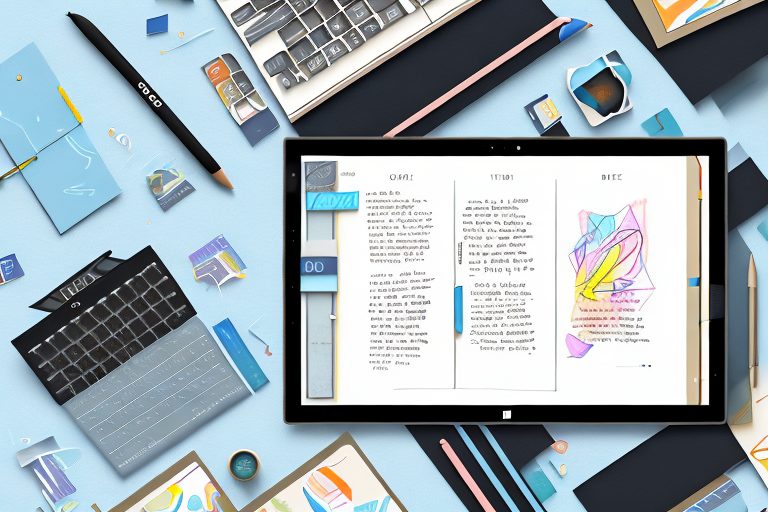Note-taking is an essential part of our daily lives. Whether it’s jotting down ideas, making to-do lists, or keeping track of important information, having organized notes can greatly improve productivity and efficiency. With the advancement of technology, digital note-taking has become increasingly popular. Windows Journal apps have revolutionized the way we take notes, providing innovative features that make our lives easier. In this article, we will explore the best Windows Journal app for organized note-taking and discuss the importance of staying organized in your digital note-taking journey.
Understanding the Importance of Organized Note-Taking
Before we dive into the features of a Windows Journal app, let’s first understand why organized note-taking is so important. Having a structured system in place helps you keep your thoughts in order and facilitates easy retrieval of information when you need it. It allows for better time management, lessens the chances of forgetting crucial details, and promotes a clear and focused mind.
When you take notes in an organized manner, you create a roadmap for your thoughts. Each idea and piece of information is carefully recorded and categorized, making it easier to navigate through your notes later on. This structured approach not only helps you stay organized, but it also enhances your ability to make connections between different concepts and ideas.
Imagine attending a lecture or a meeting without taking any notes. You might think that you can rely on your memory alone, but the truth is that our memories are fallible. We often forget important details or fail to recall specific information when we need it the most. By taking organized notes, you create a reliable external memory bank that you can refer to whenever necessary.
The Role of Technology in Note-Taking
With the advent of technology, traditional pen and paper note-taking methods have been replaced by digital solutions. Digital note-taking offers numerous advantages, such as the ability to search for specific keywords, annotate documents, and access your notes from anywhere. It integrates seamlessly with our digital lives, making it easier to stay organized and efficient.
One of the key benefits of using technology for note-taking is the ability to search for specific keywords or phrases within your notes. This feature saves you valuable time and effort, especially when you have a large collection of notes. Instead of manually flipping through pages or scrolling through endless documents, you can simply type in a keyword and instantly retrieve the relevant information.
Another advantage of digital note-taking is the ability to annotate documents. Whether you’re reading a research paper, a textbook, or a business proposal, you can easily highlight important passages, add comments, and even draw diagrams directly on the digital document. This not only helps you understand the material better but also allows you to personalize your notes and make them more engaging.
Benefits of Organized Note-Taking
Organized note-taking has a myriad of benefits. It enhances productivity by allowing you to quickly find information you need. It also promotes creativity and critical thinking by enabling you to connect ideas. Furthermore, organized notes make collaboration easier, as you can easily share and collaborate on digital platforms. Finally, it provides a clutter-free workspace, reducing physical storage requirements and environmental impact.
When your notes are well-organized, you can save a significant amount of time and effort. Instead of wasting precious minutes searching for a specific piece of information, you can quickly locate it within your organized notes. This efficiency not only boosts your productivity but also gives you more time to focus on other tasks or activities.
Moreover, organized note-taking encourages creativity and critical thinking. When you have a clear overview of your notes, you can easily identify patterns, make connections between different concepts, and generate new ideas. This ability to see the bigger picture enhances your problem-solving skills and enables you to think more critically about the information you encounter.
In today’s interconnected world, collaboration is key. With organized digital notes, you can easily share your ideas, insights, and findings with others. Whether you’re working on a group project, conducting research with colleagues, or simply seeking feedback from mentors or peers, digital note-taking platforms allow for seamless collaboration. You can share your notes with others, invite them to contribute or edit, and have real-time discussions, all within the digital environment.
Lastly, organized note-taking contributes to a clutter-free workspace. Gone are the days of stacks of paper and overflowing file cabinets. With digital note-taking, you can reduce your physical storage requirements and minimize your environmental impact. By embracing a paperless approach, you not only save space but also contribute to a more sustainable future.
Features to Look for in a Windows Journal App
Now that we understand the importance of organized note-taking, let’s explore the key features to look for in a Windows Journal app. These features will ensure that you have a seamless and productive note-taking experience.
User Interface and Experience
A user-friendly and intuitive interface is crucial for a smooth note-taking process. Look for an app that offers a clean and simple interface, with easy-to-access tools and customizable settings. The app should be responsive and provide a pleasant writing experience, resembling the feel of traditional pen and paper.
Imagine opening your Windows Journal app and being greeted by a beautifully designed interface that instantly puts you in the mood for writing. The app’s layout is thoughtfully organized, with a toolbar that provides quick access to various note-taking tools such as pens, highlighters, erasers, and text formatting options. The interface is customizable, allowing you to choose your preferred color scheme and font style to make your note-taking experience truly personalized.
As you start writing, you notice how smooth and fluid the app feels, mimicking the sensation of writing on paper with a high-quality pen. The app’s responsiveness ensures that your strokes appear instantly on the screen, without any lag or delay. Whether you’re using a stylus or your finger, the app effortlessly captures your handwriting, making you forget that you’re using a digital device.
Integration Capabilities
Having integration capabilities is essential for a Windows Journal app. Look for an app that seamlessly integrates with other platforms and devices, allowing you to access your notes on different screens, such as smartphones, tablets, or laptops. Integration with cloud storage services like OneDrive or Dropbox enables easy backup and sync of your notes across multiple devices.
Picture this: you’re sitting in a coffee shop, jotting down ideas on your Windows Journal app on your laptop. Suddenly, you receive an important phone call and need to leave. With a seamlessly integrated app, you can simply save your progress and continue where you left off on your smartphone. The app syncs your notes in real-time, ensuring that you have access to the latest version of your work, no matter which device you’re using.
Furthermore, the integration with cloud storage services provides an additional layer of convenience. Your notes are automatically backed up to the cloud, eliminating the fear of losing your valuable information. Whether you accidentally spill coffee on your laptop or lose your smartphone, your notes are safe and accessible from any device with an internet connection.
Security and Privacy Features
When dealing with sensitive information, such as personal or professional notes, security and privacy are paramount. Choose a Windows Journal app that offers robust encryption and password protection options. Additionally, look for apps that have features like auto-lock or biometric authentication to ensure that your notes are secure from unauthorized access.
Imagine having peace of mind knowing that your confidential notes are protected by state-of-the-art security features. The Windows Journal app you choose employs industry-standard encryption algorithms, ensuring that your notes are encrypted both during storage and transmission. This means that even if someone gains unauthorized access to your device or intercepts your data, they won’t be able to decipher your notes.
On top of encryption, the app offers various security measures to further safeguard your notes. You can set a strong password or use biometric authentication, such as fingerprint or facial recognition, to unlock the app. The app also has an auto-lock feature that automatically locks itself after a specified period of inactivity, preventing anyone from accessing your notes when you’re away from your device.
With these security and privacy features in place, you can confidently use your Windows Journal app to store and organize your most sensitive information, knowing that it’s protected from prying eyes.
Review of Top Windows Journal Apps
Now that we know what features to look for in a Windows Journal app, let’s review some of the best options available in the market.
App 1: Detailed Review
App 1 is a powerful Windows Journal app that offers a range of features specifically designed for organized note-taking. It boasts an intuitive user interface, customizable templates, and integration with popular cloud storage services. The app also prioritizes security with strong encryption and password protection. However, it lacks some advanced collaboration features.
App 2: Detailed Review
App 2 is a highly versatile and feature-rich Windows Journal app. It offers a wide range of tools for note-taking, including drawing, handwriting recognition, and audio recording. The app provides seamless integration with other Microsoft tools and offers comprehensive security features. However, the learning curve may be steep for new users due to its extensive functionality.
App 3: Detailed Review
App 3 is a minimalist Windows Journal app that focuses on simplicity and ease of use. It offers a clutter-free interface, with a limited set of tools to enhance concentration and productivity. The app provides excellent integration capabilities and ensures data security through encryption. However, it may lack some advanced features for power users who require extensive customization options.
Making the Most of Your Chosen Journal App
After selecting the Windows Journal app that suits your needs, it’s important to leverage its features to make the most of your digital note-taking experience.
Tips for Effective Digital Note-Taking
To ensure effective note-taking, consider the following tips:
- Use headings and bullet points to organize your notes.
- Utilize tags or labels to categorize your notes for easy retrieval.
- Take advantage of formatting options, such as bold, italics, and highlighting, to emphasize key points.
- Regularly review and update your notes to ensure relevance and accuracy.
- Make use of the search function to quickly find specific information within your notes.
Maintaining Your Digital Journal
Creating and maintaining a digital journal can be a rewarding practice. Consider the following tips:
- Set aside specific time slots for journaling to develop a regular habit.
- Include personal reflections, gratitude lists, and goal tracking in your digital journal.
- Experiment with different formats, such as voice recordings or visual elements, to make your journal more engaging.
- Backup your digital journal regularly to avoid losing valuable content.
- Consider printing or exporting your digital journal periodically to have a physical copy for sentimental value.
Conclusion: Choosing the Best App for Your Needs
In conclusion, finding the best Windows Journal app for organized note-taking involves considering various factors such as user interface, integration capabilities, and security features. It’s important to select an app that aligns with your specific needs and preferences. Remember to leverage the features of your chosen app effectively to enhance your note-taking experience. So go ahead, explore the options available, and start taking your note-taking journey to the next level!
Enhance Your Note-Taking with Coach Walden
Now that you’re equipped with knowledge about the best Windows Journal apps for organized note-taking, take your productivity to the next level with Coach Walden. As your AI Accountability Coach, Coach Walden will support you in achieving your goals by keeping you motivated and on track. Whether you’re setting reminders to update your journal or seeking assistance to overcome obstacles, Coach Walden is there for you with timely messages and helpful guidance. Ready to transform your note-taking into goal-achieving? Use the Coach Walden App today and start realizing your full potential!