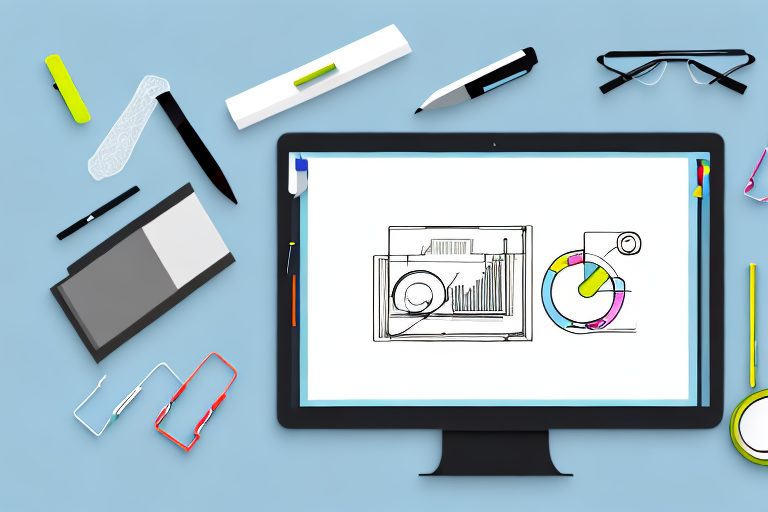In today’s digital age, PDFs have become an integral part of business operations. From contracts to reports, these versatile files allow for easy sharing and viewing across different platforms and devices. However, managing PDFs efficiently can be a challenge without the right tools in place. In this article, we will explore the importance of PDF management in the office and introduce ten must-have productivity tools that can help streamline your PDF workflows.
Understanding the Importance of PDF Management in the Office
PDFs play a crucial role in daily business operations. They provide a standardized format for sharing documents, ensuring that the content remains consistent regardless of the software or device used to view them. PDFs also offer robust security features, allowing businesses to protect sensitive information and control access to documents. Moreover, PDFs support various multimedia elements, such as images and hyperlinks, making them an ideal choice for creating professional-looking presentations and reports.
PDFs are not just a convenient file format; they have become an integral part of modern office workflows. From small businesses to large corporations, organizations rely on PDFs to streamline communication and collaboration. Whether it’s sending invoices to clients or sharing project updates with team members, PDFs provide a universal format that can be easily accessed and understood by all recipients. Furthermore, they ensure that the layout and design of documents remain intact, regardless of the software used to create them.
The Role of PDFs in Daily Business Operations
PDFs streamline communication and collaboration in the office. In today’s fast-paced business environment, time is of the essence, and PDFs offer a quick and efficient way to exchange information. With just a few clicks, documents can be converted into PDF format, ensuring that they are accessible to anyone, regardless of the software or device they are using. This eliminates the need for recipients to have specific software installed or worry about compatibility issues.
Moreover, PDFs are versatile and can be easily shared via email, cloud storage platforms, or even printed out. This flexibility allows businesses to choose the most convenient method of distribution based on the specific needs of the recipients.
Why Efficient PDF Management Matters
Efficient PDF management is essential for maximizing productivity in the office. Without the right tools, organizing, editing, and converting PDFs can be time-consuming and error-prone. Inefficient PDF management can lead to frustrations, wasted time, and potential errors that can have a negative impact on business operations.
By implementing the right PDF management tools, businesses can streamline workflows, reduce manual tasks, and enhance collaboration among team members. These tools enable efficient organization and categorization of PDF files, making it easy to locate and retrieve specific documents when needed. Additionally, they provide advanced editing capabilities, allowing users to make changes to PDF content without the need to convert them to other file formats.
Furthermore, efficient PDF management tools offer powerful conversion features, enabling businesses to convert PDFs to different file formats, such as Word or Excel, for further editing or analysis. This flexibility ensures that businesses can work with PDFs seamlessly within their existing workflows, without any limitations or compatibility issues.
In conclusion, PDFs are an indispensable tool in the modern office environment. They provide a standardized and secure format for sharing information, streamline communication and collaboration, and offer a wide range of multimedia capabilities. Efficient PDF management is crucial for maximizing productivity and ensuring smooth business operations. By implementing the right tools and strategies, businesses can harness the full potential of PDFs and unlock new levels of efficiency and collaboration.
Exploring Different Types of PDF Management Tools
When it comes to managing PDF documents, there are various types of tools available that can significantly improve your PDF workflows. Let’s take a closer look at three categories of tools that can make your life easier and more efficient.
PDF Editors: More Than Just Reading
While PDFs are primarily known for their read-only nature, a PDF editor allows you to go beyond just reading and modify these documents with ease. Whether you need to add text, highlight important sections, or insert images, a PDF editor provides you with the flexibility to make necessary changes. Imagine having the ability to update a contract, fill out a form, or annotate a research paper directly within the PDF itself.
Furthermore, advanced PDF editors offer features such as form filling, digital signatures, and collaboration tools, making them indispensable for businesses that heavily rely on PDFs. With form filling capabilities, you can easily complete interactive forms without the need to print and manually fill them out. Digital signatures enable you to sign documents electronically, eliminating the need for physical signatures and streamlining the signing process. Collaboration tools allow multiple users to work on the same PDF simultaneously, making it easier than ever to collaborate on projects and share feedback.
PDF Converters: Bridging the Format Gap
PDF converters are essential tools for businesses that frequently need to convert PDFs to other formats or vice versa. These tools enable you to convert PDFs to Word, Excel, PowerPoint, or image files, ensuring seamless integration with other software. For example, imagine receiving a PDF document that you need to edit in Microsoft Word. With a PDF converter, you can quickly and easily convert the PDF to a Word document, allowing you to make the necessary changes without any hassle.
Additionally, some PDF converters support batch processing, enabling you to convert multiple files simultaneously. This feature is particularly useful when you have a large number of PDFs that need to be converted, saving you valuable time and effort. Instead of converting each file individually, you can simply select a batch of PDFs and let the converter do the work for you.
PDF Compression Tools: Saving Space and Time
Large PDF files can cause issues when it comes to storage and file transfer. This is where PDF compression tools come in handy. These tools help reduce the size of PDF documents without compromising their quality. By employing advanced algorithms, PDF compression tools can compress images, remove redundant data, and optimize text, resulting in significantly smaller file sizes.
With compressed PDFs, businesses can save storage space, reduce upload and download times, and enhance overall efficiency. Imagine being able to store more PDFs on your computer or cloud storage without worrying about running out of space. Additionally, when it comes to sharing PDFs via email or other file transfer methods, compressed files can be sent and received much faster, saving both time and frustration.
So, whether you need to edit PDFs, convert them to other formats, or compress them for storage and transfer purposes, there are a variety of PDF management tools available to suit your needs. By utilizing these tools, you can streamline your PDF workflows, increase productivity, and make your life a whole lot easier.
Top 10 Office Productivity Tools for PDF Management
Now that we understand the importance of PDF management and the different types of tools available, let’s dive into our list of the top ten must-have office productivity tools for PDF management. Each tool offers unique features and benefits that can revolutionize your PDF workflows.
Tool 1: A Comprehensive Review
Our first tool provides a comprehensive suite of PDF management features, including editing, converting, and compressing. With its intuitive interface and robust functionality, this tool is suitable for both individual professionals and larger organizations. Its smooth integration with popular software applications makes it an excellent choice for seamless PDF workflows.
Tool 2: Features and Benefits
This tool stands out with its extensive range of features designed to enhance PDF management. From advanced editing capabilities to secure document signing, this tool equips users with everything they need to handle PDFs efficiently. Its user-friendly interface and customizable options make it a preferred choice for businesses of all sizes.
Tool 3: Why It Stands Out
If you’re looking for a PDF management tool that offers robust collaboration features, this is the one for you. With real-time document sharing, commenting, and version control, this tool promotes seamless teamwork and enhances productivity. Its cloud-based storage allows for easy access to documents from anywhere, ensuring that your team can work efficiently, no matter their location.
Tool 4: What Makes It Essential
This tool has gained popularity for its powerful PDF editing capabilities. From modifying text and images to creating interactive forms, this tool provides all the necessary features to make your PDFs shine. Its extensive library of templates and pre-designed elements enables you to produce professional-looking documents effortlessly.
Tool 5: A Closer Look
Our next tool excels in PDF conversion. With its advanced OCR technology, it can accurately convert scanned documents into editable formats. This feature is particularly useful for businesses that deal with a large volume of paper-based documents and need to digitize them for efficient storage and retrieval.
Tool 6: Its Unique Advantages
This tool offers a unique set of advantages that set it apart from others in the market. It combines powerful PDF editing capabilities with enhanced security features, ensuring that your sensitive data remains protected. With support for encryption and digital signatures, this tool guarantees the integrity and confidentiality of your PDF documents.
Tool 7: Exploring Its Capabilities
If you’re looking for a comprehensive PDF management tool, this one has it all. From editing to converting and compressing, this tool covers all your PDF needs. Its seamless integration with popular cloud storage platforms and collaborative software enables smooth workflows and efficient collaboration among team members.
Tool 8: The Benefits of Using It
This tool offers numerous benefits that can enhance your PDF management experience. Alongside editing and converting capabilities, it provides intelligent OCR technology for precise text recognition and extraction. Additionally, its advanced search functionality enables quick and easy retrieval of specific information, saving you time and increasing productivity.
Tool 9: How It Enhances Productivity
This tool is specifically designed to boost productivity when it comes to PDF management. With its intuitive interface and streamlined features, it simplifies the process of editing, converting, and compressing PDFs. Its batch processing capability allows you to work with multiple files simultaneously, significantly reducing manual tasks and increasing efficiency.
Tool 10: Why It’s a Must-Have
Our final tool is a must-have for any business that deals with PDFs on a daily basis. Its comprehensive set of features, user-friendly interface, and seamless integration make it an indispensable tool for efficient PDF management. With this tool in your arsenal, you can handle PDF workflows effortlessly and maximize productivity in your office.
Efficient PDF management is crucial for businesses of all sizes. By investing in the right tools, you can streamline your workflows, save time, and enhance collaboration among team members. Whether it’s editing, converting, or compressing PDFs, the ten must-have office productivity tools mentioned in this article offer a comprehensive solution for all your PDF management needs. Take advantage of these tools and revolutionize the way you handle PDFs in your office today!
Maximize Your Productivity with Coach Walden
Now that you’re equipped with the knowledge of top PDF management tools, take your office productivity to the next level with Coach Walden. As your AI Accountability Coach, Coach Walden will ensure you stay focused on your tasks, including managing PDFs efficiently. Let Coach Walden send you timely reminders and provide support whenever you hit a snag in your workflow. Ready to boost your productivity and achieve your goals with ease? Use the Coach Walden App today and experience the power of AI-driven accountability!