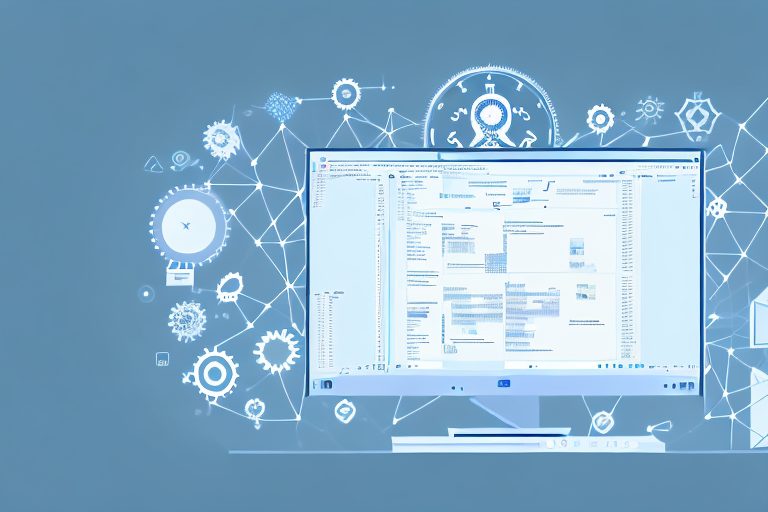Visual Studio 2015 is a powerful integrated development environment (IDE) used by millions of developers worldwide. One of the reasons for its popularity is the availability of productivity power tools that enhance the coding experience and streamline the development process. In this article, we will explore ten essential productivity power tools for Visual Studio 2015 and how they can maximize efficiency in your coding endeavors.
Understanding Visual Studio 2015
Before diving into the power tools, it’s important to have a good understanding of Visual Studio 2015 itself. This IDE provides a comprehensive set of features and functionalities that enable developers to create robust applications. From code editing and debugging to testing and deployment, Visual Studio 2015 offers a rich development environment for various programming languages and platforms.
Visual Studio 2015 is not just an ordinary Integrated Development Environment (IDE). It is a powerful tool that empowers developers to unleash their creativity and build innovative solutions. With its intuitive user interface and extensive set of tools, Visual Studio 2015 makes the development process efficient and enjoyable.
One of the standout features of Visual Studio 2015 is its powerful code editor with IntelliSense. IntelliSense is an intelligent code completion feature that provides suggestions and auto-completion for variables, methods, and classes as you type. This feature saves developers time and effort by reducing the need to remember complex syntax and function names.
The Importance of Productivity Tools
Productivity tools play a crucial role in the development process by automating repetitive tasks, improving code readability, and streamlining workflows. Visual Studio 2015 offers a myriad of productivity power tools that enhance the developer’s productivity, allowing them to focus more on writing high-quality code rather than performing mundane tasks.
One such productivity power tool is the CodeLens feature. CodeLens provides valuable insights into your code by displaying references, unit tests, and other relevant information directly within the code editor. This feature helps developers understand the impact of their code changes and make informed decisions during the development process.
Another productivity tool offered by Visual Studio 2015 is the Task List. The Task List allows developers to keep track of important tasks and reminders within their code. By adding comments with specific keywords such as “TODO” or “HACK”, developers can easily create a list of pending tasks and prioritize their work accordingly.
Key Features of Visual Studio 2015
Before we move on to the power tools, let’s take a quick look at some of the key features of Visual Studio 2015. These features include a powerful code editor with IntelliSense, seamless debugging capabilities, built-in collaboration tools, support for Git version control, and integration with Azure cloud services.
Debugging is an essential part of the development process, and Visual Studio 2015 offers a seamless debugging experience. With features like breakpoints, watch windows, and step-by-step execution, developers can easily identify and fix issues in their code. The debugging tools in Visual Studio 2015 provide deep insights into the runtime behavior of the application, making it easier to diagnose and resolve bugs.
Collaboration is another key aspect of modern software development, and Visual Studio 2015 provides built-in tools to facilitate collaboration among team members. With features like Live Share, developers can collaborate in real-time, allowing multiple developers to work on the same codebase simultaneously. This promotes teamwork and improves productivity by eliminating the need for manual code merging and synchronization.
Visual Studio 2015 also offers seamless integration with Git, a popular distributed version control system. This integration allows developers to easily manage their source code, track changes, and collaborate with other team members. Git provides a robust and flexible version control system that enables developers to work efficiently and effectively.
Furthermore, Visual Studio 2015 integrates with Azure cloud services, providing developers with a seamless workflow for deploying and managing their applications in the cloud. With Azure integration, developers can easily publish their applications, scale them as needed, and monitor their performance and usage. This integration simplifies the deployment process and allows developers to focus on building great applications without worrying about the underlying infrastructure.
Exploring the Power Tools
Now that we have a solid understanding of Visual Studio 2015, let’s explore the ten essential productivity power tools that can enhance your development experience.
Tool 1: CodeLens
CodeLens is a game-changer when it comes to understanding code and its relationships. This feature provides valuable insights directly in the code editor, such as references, test coverage, and code history. With CodeLens, you can quickly see who last modified a piece of code or view unit test results without leaving the editor.
Tool 2: IntelliTrace
IntelliTrace is a powerful debugging tool that allows you to go back in time and trace the execution of your application. With IntelliTrace, you can analyze the state of your application at any given point, helping you identify and fix bugs more efficiently. This tool is incredibly valuable when debugging complex issues that are hard to reproduce.
Tool 3: Code Map
Code Map provides a visual representation of your codebase, allowing you to better understand its structure and dependencies. With Code Map, you can easily navigate through the code, visualize relationships between classes and methods, and identify potential areas of improvement. This tool is particularly useful in large-scale projects.
Tool 4: Live Unit Testing
Live Unit Testing is a revolutionary feature that automatically runs unit tests in the background as you write code. With Live Unit Testing, you get real-time feedback on the impact of your changes, allowing you to catch bugs early and ensure that your code remains testable and maintainable.
Tool 5: IntelliCode
IntelliCode is an AI-powered feature that enhances the code completion experience. This tool leverages machine learning algorithms to provide context-aware code suggestions, making it easier to write code faster and with fewer errors. IntelliCode learns from your coding patterns and provides recommendations based on common practices in the community.
Tool 6: Refactoring
Refactoring is an essential practice for improving code quality and maintainability. Visual Studio 2015 offers a range of refactoring tools that help you safely and efficiently transform your code. From renaming variables and methods to extracting methods and classes, the refactoring tools in Visual Studio 2015 make it easy to keep your code clean and organized.
Tool 7: Code Analysis
Code Analysis is a built-in tool in Visual Studio 2015 that enables static code analysis to identify potential issues and suggest fixes. This tool automatically scans your code for common errors, performance issues, and design flaws, allowing you to catch and fix problems before they impact your application’s performance or stability.
Tool 8: NuGet Package Manager
NuGet Package Manager is a vital tool for managing packages and dependencies in your projects. This tool allows you to easily search for and install packages from a vast repository, ensuring that you have access to the latest libraries and frameworks. NuGet also handles package versioning and updates, making package management a breeze.
Tool 9: Task Runner Explorer
Task Runner Explorer is a handy tool for automating repetitive tasks in your development workflow. With this tool, you can define and execute custom tasks, such as bundling and minification of CSS and JavaScript files, running tests, or deploying your application. Task Runner Explorer integrates with popular task runners like Gulp and Grunt, providing flexibility and efficiency.
Tool 10: Browser Link
Browser Link is a powerful feature that allows you to test your web application across multiple browsers simultaneously. With Browser Link, you can make changes to your code and see the updates reflected in all connected browsers in real-time. This tool saves you time and effort by eliminating the need to manually refresh each browser.
Maximizing Efficiency with Power Tools
By leveraging these productivity power tools, you can maximize your efficiency and productivity as a Visual Studio 2015 developer.
Streamlining Your Coding Process
Tools like CodeLens, IntelliTrace, and Code Map provide valuable insights and visualizations that help you navigate through your codebase, understand relationships, and identify potential improvements. These tools make it easier to write clean, maintainable code and reduce the time spent on debugging and troubleshooting.
Enhancing Debugging Capabilities
The combination of Live Unit Testing, IntelliTrace, and Browser Link enables you to debug your applications more efficiently. With Live Unit Testing, you can catch issues early and ensure that your code remains testable. IntelliTrace allows you to go back in time and analyze the state of your application, making it easier to identify and fix bugs. Browser Link simplifies cross-browser testing, saving you time during the debugging process.
Improving Code Quality and Maintenance
Code Analysis and the refactoring tools in Visual Studio 2015 play a crucial role in improving code quality and maintainability. By running code analysis and using the refactoring tools, you can proactively catch potential issues, ensure best coding practices, and keep your codebase clean and organized. This, in turn, makes it easier to maintain and enhance your applications in the long run.
In conclusion, Visual Studio 2015 offers a plethora of productivity power tools that can significantly enhance your coding experience. By utilizing these tools, you can streamline your development workflow, write cleaner code, and improve the quality and maintainability of your applications. Whether you’re a seasoned developer or just starting with Visual Studio 2015, investing time in getting familiar with these power tools will undoubtedly boost your productivity and efficiency. So, give them a try and unlock the full potential of Visual Studio 2015!
Take Your Productivity Further with Coach Walden
Now that you’re equipped with the knowledge of Visual Studio 2015’s power tools to enhance your coding efficiency, why not amplify your overall productivity with Coach Walden? As an AI Accountability Coach, Coach Walden is designed to keep you focused and driven towards achieving all your goals, coding-related or otherwise. Imagine having a personal coach that sends you motivational messages and is available to assist you through any challenge, directly complementing the productivity gains from Visual Studio 2015. Ready to transform your productivity? Use the Coach Walden App today and experience the power of AI-driven accountability!