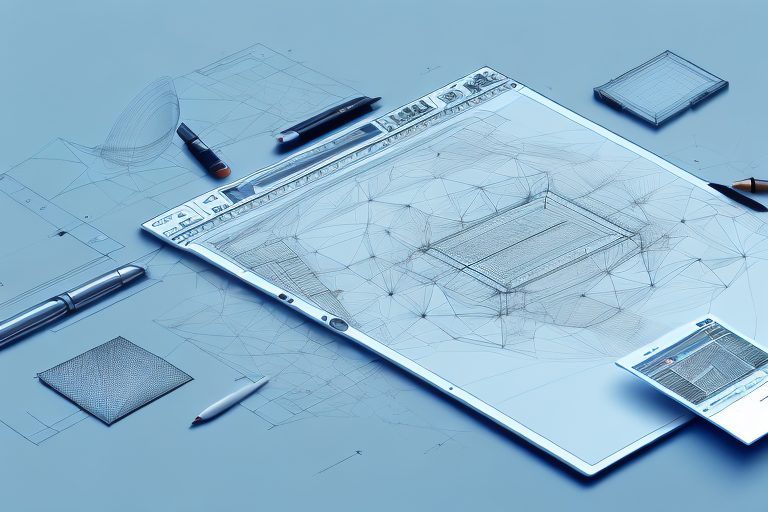In today’s fast-paced design industry, productivity is key. Whether you are a professional designer or a hobbyist, maximizing your efficiency can greatly impact your work. With the help of essential CAD tools, you can take your productivity to new heights and accomplish tasks more effectively. In this article, we will explore the importance of CAD productivity and introduce you to the essential tools that can revolutionize your design process.
Understanding the Importance of CAD Productivity
The Role of CAD in Modern Design
Computer Aided Design (CAD) has become an integral part of modern design workflows. From architecture to engineering and product design, CAD software allows designers to create accurate and detailed representations of their ideas. This enables designers to visualize and communicate their designs effectively, resulting in faster project completion and improved design quality.
Not only does CAD provide a platform for creating designs, but it also offers a wide range of tools and features that enhance the design process. These tools include 3D modeling, parametric design, and simulation capabilities, among others. With CAD, designers can easily iterate and refine their designs, making it easier to identify and resolve potential issues before they become costly problems.
How CAD Productivity Impacts Your Work
Productivity is the measure of how efficiently you can complete tasks within a given timeframe. When it comes to CAD, every minute saved adds up to significant time savings over the course of a project. By increasing your CAD productivity, you can reduce project timelines, improve accuracy, and free up time for more creative endeavors.
One way to improve CAD productivity is by utilizing keyboard shortcuts. These shortcuts allow designers to perform common tasks quickly and efficiently, eliminating the need to navigate through menus and toolbars. With practice, designers can become proficient in using these shortcuts, significantly speeding up their workflow.
Another factor that affects CAD productivity is the hardware and software configuration. Having a powerful computer with sufficient RAM and a fast processor can greatly enhance the performance of CAD software, allowing for smoother and faster design operations. Additionally, keeping software up to date with the latest versions and patches ensures that designers have access to the latest features and improvements.
Collaboration is also a key aspect of CAD productivity. With the ability to share CAD files easily, designers can work together on projects, making simultaneous modifications and exchanging feedback in real-time. This collaborative approach not only saves time but also promotes better communication and coordination among team members.
Furthermore, CAD productivity can be improved through the use of automation. CAD software often provides tools for automating repetitive tasks, such as generating reports, creating bill of materials, or applying design standards. By automating these tasks, designers can focus on more complex and creative aspects of their work, increasing overall productivity.
In conclusion, CAD productivity plays a crucial role in the design process. By utilizing the tools and features offered by CAD software, optimizing hardware and software configurations, embracing collaboration, and leveraging automation, designers can enhance their productivity and achieve better design outcomes.
Essential CAD Tools for Increased Productivity
Overview of CAD Tools
CAD tools encompass a wide range of software and hardware solutions that are designed to simplify and enhance the design process. These tools are essential for architects, engineers, and designers as they provide the necessary tools to create accurate and detailed designs. From drafting and 3D modeling software to input devices such as digitizers and 3D scanners, these tools offer various functionalities that cater to different design needs.
Drafting software is one of the fundamental CAD tools that allows designers to create precise and detailed technical drawings. This software provides a wide range of tools for creating and editing lines, arcs, circles, and other geometric shapes. It also offers features like dimensioning, annotation, and layer management, which are crucial for creating professional drawings.
3D modeling software is another essential CAD tool that enables designers to create three-dimensional models of their designs. With this software, designers can visualize their ideas in a realistic and immersive way. They can create complex shapes, apply textures and materials, and even simulate the behavior of their designs under different conditions.
In addition to software, CAD tools also include hardware devices that enhance the design process. Digitizers, for example, are input devices that allow designers to trace physical drawings or objects directly into the computer. This eliminates the need for manual digitization and speeds up the design process. 3D scanners, on the other hand, capture the shape and geometry of physical objects and convert them into digital models. This is particularly useful for reverse engineering or creating digital replicas of existing objects.
Selecting the Right CAD Tools for Your Needs
With a plethora of CAD tools available in the market, it can be overwhelming to choose the right ones for your workflow. When selecting CAD tools, consider factors like your design discipline, project requirements, and budget.
For architects, software like AutoCAD or Revit may be the ideal choice as they offer a wide range of tools specifically tailored for architectural design. Engineers, on the other hand, may benefit from software like SolidWorks or CATIA, which are designed for mechanical and industrial design.
It is also important to consider the specific requirements of your projects. If you frequently work on complex 3D models, investing in a powerful 3D modeling software with advanced simulation capabilities may be necessary. On the other hand, if you primarily work on 2D drawings, a drafting software with robust annotation and dimensioning tools may be more suitable.
Lastly, budget is another important factor to consider when selecting CAD tools. While there are free and open-source CAD software available, they may not offer the same level of functionality and support as commercial software. It is important to strike a balance between functionality, ease of use, and cost to ensure that the tools you pick align with your goals and deliver optimum results.
In conclusion, CAD tools are essential for increasing productivity and efficiency in the design process. By understanding the different CAD tools available and considering factors like design discipline, project requirements, and budget, designers can select the right tools that meet their specific needs. Whether it’s drafting software, 3D modeling software, or hardware devices like digitizers and 3D scanners, these tools play a crucial role in creating accurate and detailed designs.
Harnessing the Power of CAD Software
Exploring Different CAD Software Options
The CAD software landscape is diverse, offering options for professionals and beginners alike. From industry-leading software like AutoCAD and SolidWorks to open-source alternatives like FreeCAD and Blender, there is a CAD software out there to suit every need and budget. Exploring different software options allows you to find the one that aligns perfectly with your workflow and provides the necessary tools to boost your productivity.
Maximizing the Use of Your CAD Software
Once you have chosen the right CAD software for your needs, it is essential to make the most of its features and functionalities. Familiarize yourself with the software’s interface and tools through online tutorials, courses, and practice. Additionally, staying updated with software updates and new features ensures that you are harnessing the full power of the software and staying ahead in the ever-evolving design industry.
Tips for Enhancing Your CAD Skills
Continuous Learning and Development in CAD
Learning is a lifelong process, and this holds true for CAD as well. To enhance your CAD skills and boost your productivity, it is essential to engage in continuous learning and development. Take advantage of the vast resources available online, such as tutorials, webinars, and forums. Additionally, consider attending workshops or taking formal courses to deepen your understanding and broaden your skill set.
Staying Updated with CAD Trends and Innovations
The design industry is constantly evolving, and new trends and innovations emerge regularly. Make it a habit to stay updated with the latest CAD advancements and industry trends. This can be done through industry publications, conferences, and networking events. By staying abreast of the latest developments, you can adapt your workflows and leverage new tools to stay ahead of the competition and enhance your productivity.
Integrating CAD Tools into Your Workflow
Streamlining Your Design Process with CAD
Integrating CAD tools seamlessly into your workflow can significantly improve productivity. Identify areas of your design process that can benefit from CAD automation and optimization. For example, utilizing parametric modeling can save you time by allowing you to make quick revisions and adjustments. By streamlining your design process with CAD, you can eliminate repetitive tasks and focus on more critical aspects of your work.
Overcoming Common Challenges in CAD Integration
Integrating CAD tools into your workflow may come with its fair share of challenges. From software compatibility issues to learning curves, these challenges can hinder your productivity if not addressed properly. Seek support from online communities, user groups, and software customer service to overcome these challenges. Additionally, be patient and allocate time for learning and mastering new tools to ensure a smooth integration process.
In conclusion, boosting your CAD productivity requires a combination of the right tools, continuous learning, and a streamlined workflow. By understanding the importance of CAD productivity, selecting the essential tools, maximizing the use of CAD software, enhancing your skills, and integrating CAD tools effectively, you can greatly enhance your design productivity and accomplish more within your given time frames. Start exploring these essential CAD tools today and unlock your true design potential.
Take Your CAD Productivity Further with Coach Walden
While you’re equipping yourself with the best CAD tools to enhance your productivity, why not take your efficiency to the next level? Coach Walden, your AI Accountability Coach, is here to ensure you stay on track and reach your design goals faster. With personalized check-ins and support to overcome any roadblock, Coach Walden is the perfect companion for your CAD journey. Ready to boost your productivity and stay motivated? Use the Coach Walden App today and experience the power of AI-driven accountability!