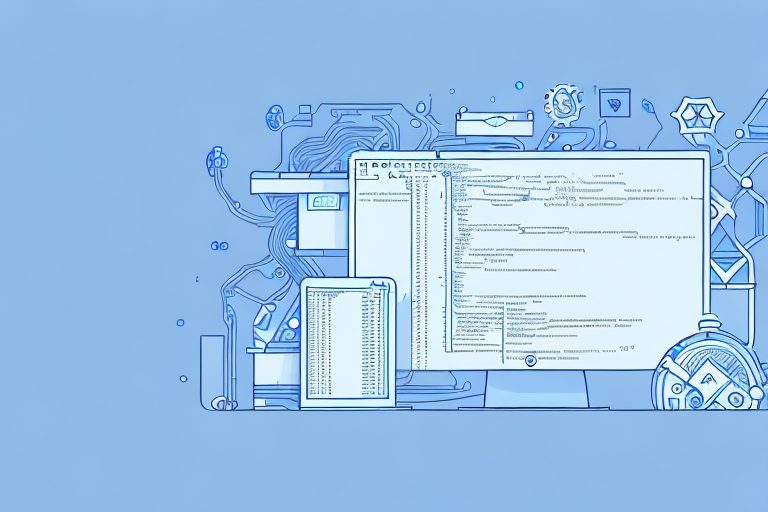In today’s fast-paced technological landscape, developers are constantly striving to find ways to improve their efficiency and productivity. With the ever-increasing demands for software development, it is crucial for developers to make use of the right tools to streamline their workflow. In this article, we will explore the importance of developer productivity tools, discuss the different types available, highlight the factors to consider when selecting the right tools, and offer insights into integrating these tools into your development process.
Understanding the Importance of Developer Productivity Tools
As developers, our time is valuable. Every minute saved in our workflow can be invested in solving complex problems, enhancing user experience, or simply achieving a better work-life balance. That’s where developer productivity tools come into play.
Developer productivity tools are specially designed software applications and utilities that aid in the development process, enabling developers to write better code, debug more efficiently, and collaborate seamlessly with team members. These tools not only save time but also help improve the quality and reliability of software.
Imagine you are working on a complex software project with multiple modules and dependencies. Without productivity tools, managing the codebase and ensuring smooth collaboration with other developers can be a daunting task. However, with the right set of productivity tools, you can streamline your workflow and focus on the creative aspects of coding.
The Role of Productivity Tools in Software Development
Productivity tools play a vital role in software development by providing developers with the necessary support to perform their tasks more effectively and efficiently. These tools offer features and functionalities that go beyond the capabilities of traditional text editors or command-line interfaces.
Let’s take a closer look at some of the key roles productivity tools play in software development:
- Automating Repetitive Tasks: Productivity tools can automate repetitive tasks, such as generating boilerplate code or performing code refactoring. This automation saves developers from the tedious and time-consuming process of writing the same code over and over again, allowing them to focus on more critical aspects of their work.
- Enhancing Code Quality: Productivity tools often come with built-in code analysis and linting capabilities. These features help identify potential bugs, coding style violations, and performance issues, enabling developers to write cleaner and more efficient code.
- Improving Collaboration: Collaboration is a crucial aspect of software development, especially when working in a team. Productivity tools provide features like version control system integration, allowing developers to collaborate seamlessly, track changes, and resolve conflicts efficiently.
- Boosting Debugging Capabilities: Debugging is an essential part of the development process. Productivity tools offer advanced debugging features, such as breakpoints, step-by-step execution, and variable inspection, making it easier for developers to identify and fix issues quickly.
How Productivity Tools Enhance Efficiency
Productivity tools enhance efficiency by automating time-consuming tasks, speeding up the development process, and minimizing the likelihood of errors. Here are some key ways in which productivity tools can boost your efficiency:
- Code-generation features: Productivity tools often provide code-generation features that can significantly reduce the amount of manual coding required. These tools can generate repetitive code structures, such as class definitions or method signatures, saving you valuable time and effort.
- Advanced debugging capabilities: Productivity tools offer advanced debugging capabilities that enable faster identification and resolution of issues. With features like breakpoints, watch expressions, and stack traces, developers can pinpoint the root cause of bugs more efficiently, reducing debugging time and improving overall software quality.
- Integration with version control systems: Productivity tools seamlessly integrate with popular version control systems like Git, allowing developers to collaborate effectively. With features like branch management, code merging, and conflict resolution, these tools ensure smooth code integration and minimize the chances of conflicts.
- Build automation tools: Building and deploying software can be a time-consuming and error-prone process. Productivity tools offer build automation capabilities, allowing developers to automate the compilation, testing, and deployment process. This automation saves you from repetitive tasks and reduces the chances of human error, ensuring a more reliable and efficient development workflow.
By leveraging the power of productivity tools, developers can optimize their workflow, save time, and deliver high-quality software more efficiently. Whether you are a seasoned developer or just starting your coding journey, investing in the right productivity tools can make a significant difference in your productivity and overall development experience.
Exploring Different Types of Developer Productivity Tools
When it comes to developing software, having the right tools can make all the difference. Code editors and Integrated Development Environments (IDEs) are fundamental tools for developers, providing a convenient environment for writing, editing, and organizing code. Code editors like Visual Studio Code, Sublime Text, and Atom offer features such as syntax highlighting, code completion, and different customization options to enhance productivity. These editors have become increasingly popular among developers due to their user-friendly interfaces and extensive plugin ecosystems.
On the other hand, IDEs, such as Eclipse and IntelliJ IDEA, go a step further by integrating additional functionalities like debugging, build management, and code refactoring tools. These IDEs provide a comprehensive development environment, allowing developers to work on complex projects with ease. With features like intelligent code suggestions, automated code formatting, and project-wide search capabilities, IDEs have become indispensable for many developers.
Version Control Systems
Version control systems like Git and Mercurial have revolutionized the way developers collaborate and manage their codebase. These tools enable developers to track changes to their code, collaborate with team members, and manage different versions of the software. With version control systems, developers can work on multiple features simultaneously, create branches to isolate changes, merge code changes seamlessly, and handle code conflicts effectively.
Moreover, version control systems provide a safety net in case of code regressions or rollbacks. By keeping a complete history of all code changes, developers can easily revert to a previous version of the software if necessary. This not only helps in maintaining code integrity but also provides peace of mind to developers, knowing that they can always revert back to a stable state.
Debugging Tools
Debugging is an essential part of software development, and having the right tools can greatly simplify the process. Debugging tools provide developers with the ability to analyze the execution flow, set breakpoints, inspect variables, and step through code to find bugs. These tools not only save time but also improve the accuracy of bug detection and resolution.
Popular debugging tools like Chrome DevTools, Xdebug, and Visual Studio Debugger offer powerful features that make the debugging process more efficient. With the ability to inspect network requests, monitor performance, and profile code execution, these tools provide valuable insights into the inner workings of the software. Additionally, some debugging tools offer remote debugging capabilities, allowing developers to debug code running on remote servers or devices.
Build Automation Tools
Building, testing, and deploying software can be a time-consuming and error-prone process. Build automation tools like Gradle and Maven help streamline these processes by automating repetitive tasks. These tools automate tasks such as compiling code, running tests, and packaging the software into distributions, reducing the chances of human error and saving valuable development time.
Build automation tools also provide a standardized and reproducible build process, ensuring that the software is built consistently across different environments. This is particularly important when working in a team, as it eliminates the need for each developer to manually configure and execute the build process. With build automation tools, developers can focus on writing code and let the tools handle the tedious and repetitive tasks.
As software development continues to evolve, so do the tools that developers rely on. Whether it’s code editors, version control systems, debugging tools, or build automation tools, each tool plays a crucial role in enhancing developer productivity. By leveraging these tools effectively, developers can streamline their workflow, improve code quality, and ultimately deliver better software.
Selecting the Right Productivity Tools for Your Needs
Assessing Your Development Needs
Before diving into the vast ocean of productivity tools, it is crucial to assess your specific development needs. Consider factors such as the programming languages you use, the type of projects you work on, and your team’s collaboration requirements. Understanding your unique requirements will help you identify the tools that best align with your needs.
Comparing Different Productivity Tools
Despite the abundance of productivity tools available, it’s essential to compare their features, strengths, and weaknesses before making a decision. Look for tools that offer a user-friendly interface, robust functionality, excellent community support, and regular updates. Reading reviews, seeking recommendations from fellow developers, and testing out trial versions can help you make an informed decision.
Considering the Learning Curve
Introducing new productivity tools into your workflow may require some initial learning. Consider the learning curve associated with each tool and assess if the benefits outweigh the time investment required. Look for tools that offer comprehensive documentation, tutorials, and active user communities to support your learning process.
Integrating Productivity Tools into Your Workflow
Setting Up Your Productivity Tools
Once you’ve selected the productivity tools that best fit your needs, it’s time to integrate them into your development workflow. Familiarize yourself with the installation process and any necessary setup steps. Configure the tools according to your preferences and project requirements. Taking the time to set up your tools correctly will ensure a smooth transition and maximize their impact on your productivity.
Streamlining Your Development Process
After setting up your productivity tools, explore their features and functionalities deeply. Experiment with code generation, debugging, and automation capabilities to identify the most efficient workflows for your specific project needs. Investing time upfront to customize and optimize your tools will pay off in the long run, reducing friction and increasing your overall efficiency.
Troubleshooting Common Issues
While productivity tools can greatly enhance your efficiency, they can sometimes introduce their own set of challenges. Familiarize yourself with common issues and troubleshooting techniques associated with your chosen productivity tools. Understanding potential pitfalls and how to resolve them will save you time and frustration in the long run.
In conclusion, using developer productivity tools is essential for boosting efficiency and achieving success in the fast-paced world of software development. By understanding the importance of these tools, exploring the different types available, carefully selecting the right tools for your needs, and seamlessly integrating them into your workflow, you can significantly enhance your productivity, improve code quality, and stay ahead of the competition.
Take Your Productivity Further with Coach Walden
Now that you’re equipped with knowledge about the best developer productivity tools, why not take your efficiency to the next level? Meet Coach Walden, your AI Accountability Coach, designed to keep you focused and on track towards achieving your development milestones. With personalized check-ins and support to overcome any obstacle, Coach Walden is the companion you need to complement your productivity toolkit. Ready to boost your coding journey? Use the Coach Walden App today and experience the power of AI-driven accountability.