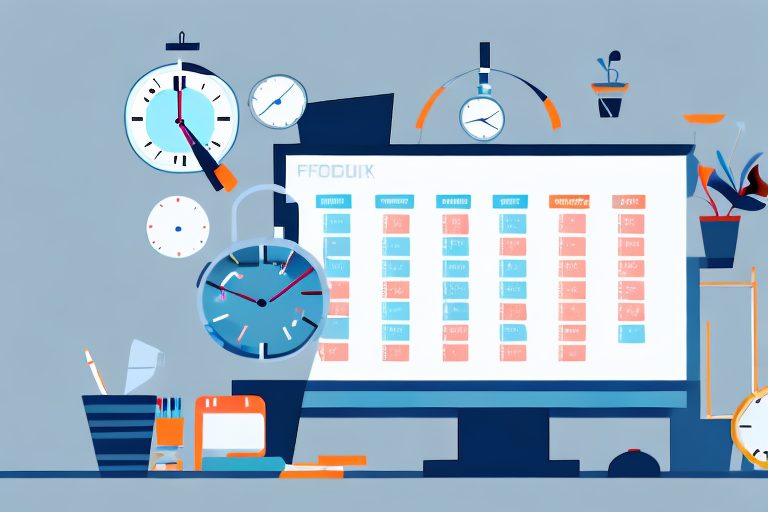In today’s fast-paced world, staying productive is essential to achieving success. With the help of desktop productivity tools, you can streamline your workflow, stay organized, and maximize your efficiency. These tools offer a wide range of features that cater to different aspects of work, making them indispensable in the modern workplace. From task management to time tracking and communication, there are various types of desktop productivity tools available to meet your unique needs. In this article, we will explore the importance of these tools, their role in enhancing efficiency, key features to look for, and some of the top-rated tools in each category.
Understanding the Importance of Desktop Productivity Tools
Desktop productivity tools play a crucial role in today’s work environment. They empower individuals and teams to manage their tasks, communicate effectively, and collaborate seamlessly. These tools eliminate the need for manual processes, automate repetitive tasks, and provide real-time updates, enabling you to focus on your core responsibilities. By utilizing these tools, you can optimize your productivity, prioritize your work, and achieve your goals efficiently.
The Role of Productivity Tools in Modern Work
Productivity tools have become an integral part of the modern workplace. They offer a centralized platform for managing tasks, projects, and deadlines. These tools enable teams to collaborate on projects effortlessly, regardless of their location or time zone. With features such as document sharing, commenting, and version control, productivity tools enhance communication and streamline the workflow. In addition, they provide valuable insights and analytics that help identify areas for improvement and increase overall productivity.
Imagine a scenario where you are working on a project with team members spread across different continents. In the absence of productivity tools, coordinating and managing tasks would be a daunting task. However, with the help of these tools, you can create a project plan, assign tasks to team members, and track progress in real-time. You can easily share documents, provide feedback, and collaborate seamlessly, regardless of the geographical barriers. This not only saves time but also ensures that everyone is on the same page, working towards a common goal.
Moreover, productivity tools offer advanced features like Gantt charts, Kanban boards, and time tracking capabilities. These features allow you to visualize project timelines, allocate resources efficiently, and monitor progress. With the ability to set deadlines, receive notifications, and track milestones, you can ensure that projects are completed on time and within budget. The centralized nature of these tools also eliminates the need for multiple software applications, reducing complexity and enhancing efficiency.
How Productivity Tools Enhance Efficiency
Productivity tools have a profound impact on efficiency by automating manual processes and optimizing workflows. For instance, task management tools allow you to create, assign, and track tasks in one place. This eliminates the need for email chains and spreadsheets, ensuring that nothing falls through the cracks. Time tracking tools, on the other hand, enable you to monitor the time spent on each task, identify time-wasting activities, and make informed decisions to optimize your schedule. Communication and collaboration tools facilitate seamless interaction, ensuring that team members are always on the same page and can work together efficiently.
Consider a situation where you are working on a complex project with multiple stakeholders. Without productivity tools, coordinating meetings, sharing updates, and gathering feedback would be a tedious process. However, with the help of these tools, you can schedule meetings, send automated reminders, and share project updates in real-time. This not only saves time but also ensures that everyone is well-informed and can provide timely input. The ability to collaborate seamlessly and receive instant notifications eliminates the need for constant follow-ups, reducing communication gaps and enhancing efficiency.
Furthermore, productivity tools offer integrations with other software applications, allowing you to streamline your workflow and avoid duplication of efforts. For example, you can integrate your task management tool with your email client, enabling you to convert emails into tasks and vice versa. This integration eliminates the need to switch between different applications, saving time and reducing the chances of missing important information. Similarly, integrations with project management tools, cloud storage platforms, and communication tools enhance efficiency by providing a unified platform for all your work-related activities.
In conclusion, desktop productivity tools are essential for today’s work environment. They not only enable individuals and teams to manage tasks, communicate effectively, and collaborate seamlessly but also enhance efficiency by automating manual processes and optimizing workflows. By leveraging the power of these tools, you can maximize your productivity, prioritize your work, and achieve your goals efficiently.
Exploring Different Types of Desktop Productivity Tools
Desktop productivity tools can be classified into several categories based on their primary functions. Let’s delve into each of these categories to gain a better understanding of the diverse range of tools available.
Task Management Tools
Task management tools are designed to help individuals and teams organize their tasks, set priorities, and track progress. These tools provide features such as task assignment, deadline reminders, progress tracking, and task dependencies. By using task management tools, you can stay focused on what needs to be done, allocate resources effectively, and ensure timely completion of projects.
Time Tracking Tools
Time tracking tools are essential for analyzing how time is spent on various tasks throughout the workday. These tools offer features like timer functionality, automatic tracking, and detailed reports. By tracking your time, you can identify time-consuming activities, eliminate distractions, and make adjustments to your schedule to increase productivity and achieve work-life balance.
Communication and Collaboration Tools
In today’s digital age, effective communication and collaboration are vital for the success of any project. Communication and collaboration tools enable teams to interact in real-time, whether it’s through chat, video conferencing, or document sharing. These tools ensure that all team members are on the same page, fostering collaboration, enhancing efficiency, and accelerating project completion.
Key Features to Look for in a Desktop Productivity Tool
When choosing a desktop productivity tool, it’s essential to consider certain key features that align with your requirements and preferences. Let’s take a look at some of these features:
User-Friendly Interface
A user-friendly interface is crucial for easy adoption of the tool. Look for a tool that offers a clean and intuitive interface, allowing you to navigate effortlessly and access the features you need without any difficulty.
Integration Capabilities
Integration capabilities are essential if you want your productivity tools to work seamlessly with other applications you use daily. Look for tools that offer integrations with popular software and platforms, such as email clients, project management software, and calendar applications.
Customization Options
Customization options allow you to tailor the tool to your specific needs and preferences. Look for tools that offer customization features such as customizable dashboards, task labels, and notification settings.
Top-Rated Desktop Productivity Tools
Now that we understand the importance of desktop productivity tools and the key features to consider, let’s explore some of the top-rated tools in each category:
Review of Top Task Management Tools
- Tool 1: This task management tool offers a user-friendly interface with features such as task assignment, prioritization, and progress tracking. It integrates seamlessly with popular project management software, making it easy to collaborate with team members.
- Tool 2: With a focus on simplicity and efficiency, this task management tool allows you to create, organize, and track tasks effortlessly. Its intuitive interface and powerful integrations make it a top choice for individuals and teams.
- Tool 3: This task management tool stands out for its advanced project planning capabilities. It offers features like Gantt charts, task dependencies, and resource allocation, making it ideal for complex projects.
Overview of Best Time Tracking Tools
- Tool 1: This time tracking tool provides a user-friendly interface with intuitive time tracking features. It offers automated tracking, detailed reports, and integrations with popular tools, making it an excellent choice for individuals and teams.
- Tool 2: With its simple yet powerful time tracking features, this tool allows you to monitor your time effortlessly. It provides insightful reports, reminders, and customization options to suit your specific needs.
- Tool 3: This time tracking tool offers a comprehensive solution for tracking time across projects and tasks. Its advanced reporting and analytics features provide valuable insights into time allocation and productivity.
Analysis of Leading Communication Tools
- Tool 1: This communication tool offers a seamless collaboration experience with features such as real-time messaging, file sharing, and video conferencing. Its integration with popular productivity tools makes it a top choice for remote teams.
- Tool 2: With its intuitive interface and reliable communication features, this tool allows teams to communicate effectively regardless of their location. It offers robust security measures and integrations for seamless collaboration.
- Tool 3: This communication tool excels in facilitating teamwork and collaboration. It provides features like chat channels, threaded conversations, and document collaboration, enabling effective communication and efficient collaboration.
By utilizing these top-rated desktop productivity tools, you can boost your efficiency, stay organized, and achieve your goals with ease. Whether it’s managing tasks, tracking time, or collaborating with team members, these tools offer the capabilities necessary to excel in the modern work environment. Embrace the power of desktop productivity tools, and witness the positive impact they have on your productivity and overall work experience!
Take Your Productivity to the Next Level with Coach Walden
Now that you’re equipped with knowledge of the best desktop productivity tools, why not enhance your efficiency further with a personalized AI accountability partner? Meet Coach Walden, your AI-powered coach that helps you stay on track and motivated towards your goals. With proactive check-ins and support to overcome any obstacle, Coach Walden is the perfect companion to your productivity toolkit. Ready to boost your success? Use the Coach Walden App today and experience the transformative power of AI accountability!