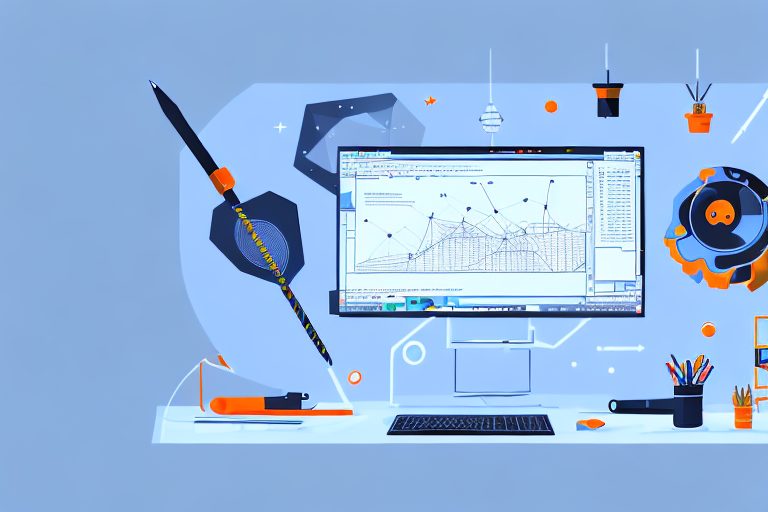Visual Studio 2022 is a powerful integrated development environment (IDE) that offers a wide range of features and tools to boost your productivity as a developer. Whether you are a beginner or an experienced professional, understanding the key features and functionalities of Visual Studio 2022 can greatly enhance your coding experience. In this article, we will explore the various power tools available in Visual Studio 2022 and how you can maximize your productivity by customizing the IDE to suit your individual needs.
Understanding Visual Studio 2022
Visual Studio 2022 is the latest version of Microsoft’s flagship Integrated Development Environment (IDE) for Windows developers. It provides a comprehensive set of tools and features, making it easier for developers to build, debug, and deploy applications.
Developers around the world rely on Visual Studio 2022 for its powerful capabilities and user-friendly interface. Whether you are a beginner or an experienced developer, this IDE offers a wide range of features to enhance your coding experience.
Key Features of Visual Studio 2022
Visual Studio 2022 comes packed with a plethora of features that streamline the development process. From an improved code editor to advanced debugging and diagnostics tools, here are some of the standout features:
- Enhanced Code Editor: The code editor in Visual Studio 2022 has been revamped to offer improved performance and productivity. It includes features like IntelliCode, which provides intelligent code suggestions based on machine learning algorithms. With this enhanced code editor, developers can write code more efficiently and effectively.
- Debugging and Diagnostics Tools: Visual Studio 2022 provides powerful debugging and diagnostics tools that help you identify and fix issues in your code. The new Time Travel Debugging feature allows you to go back in time and replay the execution of your program, making it easier to pinpoint errors. This feature is particularly useful when dealing with complex code or hard-to-reproduce bugs.
- Testing Tools and Features: Testing is an essential part of the development process, and Visual Studio 2022 offers a range of testing tools and features to ensure the quality of your code. From unit testing to load testing, you can easily validate your application at every stage. The integrated testing tools help you catch bugs early and ensure that your code functions as expected.
These key features of Visual Studio 2022 empower developers to write high-quality code, debug efficiently, and test thoroughly. By leveraging these tools, developers can save time and effort, resulting in faster development cycles and improved software quality.
The Interface of Visual Studio 2022
The interface of Visual Studio 2022 is designed to be intuitive and user-friendly. The IDE features a customizable layout that allows you to arrange windows, toolbars, and panels according to your preferences. You can also choose from different color themes to personalize your coding environment.
With its clean and organized interface, Visual Studio 2022 provides a clutter-free workspace where developers can focus on writing code. The well-designed layout and customizable options make it easy to navigate through different windows and access the necessary tools and features.
In addition to the customizable interface, Visual Studio 2022 also offers a wide range of keyboard shortcuts and productivity features. These shortcuts and features help developers streamline their workflow and perform common tasks more efficiently. From code navigation to refactoring, Visual Studio 2022 provides a seamless development experience.
Furthermore, Visual Studio 2022 supports integration with various third-party tools and extensions, allowing developers to customize their IDE further. Whether you need additional code analysis tools, version control systems, or project management plugins, you can easily extend the functionality of Visual Studio 2022 to suit your specific needs.
In conclusion, Visual Studio 2022 is a powerful IDE that offers a rich set of features and a user-friendly interface. It empowers developers to write high-quality code, debug effectively, and test thoroughly. With its customizable layout, productivity features, and integration capabilities, Visual Studio 2022 provides a comprehensive development environment for Windows developers.
The Power Tools in Visual Studio 2022
In addition to its core features, Visual Studio 2022 comes with a set of power tools that can further enhance your productivity as a developer.
Visual Studio 2022 is not just a code editor, it is a comprehensive development environment that offers a wide range of features and tools to help you write, debug, and test your code efficiently. Let’s take a closer look at some of the power tools that come with Visual Studio 2022.
Code Editor Enhancements
The code editor in Visual Studio 2022 offers several enhancements that make writing and editing code a breeze. From automatic code formatting to real-time error checking, these features help you write clean and error-free code.
With the automatic code formatting feature, you no longer have to spend time manually aligning your code. Visual Studio 2022 takes care of it for you, ensuring that your code is consistently formatted and easy to read.
The real-time error checking feature is a game-changer. As you type, Visual Studio 2022 analyzes your code and highlights any syntax errors or potential issues. This helps you catch mistakes early on and saves you time in the long run.
Another powerful feature of the code editor is the ability to customize your coding environment. You can choose from a variety of themes and color schemes, making your coding experience more visually appealing and personalized.
Debugging and Diagnostics Tools
Visual Studio 2022 provides a wide array of debugging and diagnostics tools that allow you to easily identify and resolve issues in your code. From breakpoints and watch windows to performance profilers, these tools help streamline the debugging process.
Breakpoints are an essential tool for debugging. They allow you to pause the execution of your code at specific points and inspect the state of variables and objects. With Visual Studio 2022, setting breakpoints and navigating through your code has never been easier.
The watch windows feature is another valuable tool for debugging. It allows you to monitor the value of variables and expressions as your code is being executed. This helps you track down bugs and understand how your code is behaving.
Performance profilers are a developer’s best friend when it comes to optimizing code. Visual Studio 2022 includes powerful profiling tools that help you identify performance bottlenecks and optimize your code for better efficiency.
Additionally, Visual Studio 2022 offers advanced debugging features such as step into specific, which allows you to step into a specific function or method call, and step out, which allows you to quickly navigate out of a function or method call.
Testing Tools and Features
Testing is a critical part of software development, and Visual Studio 2022 offers a rich set of testing tools and features. From automated unit testing to load testing, these tools enable you to validate your code and ensure its quality.
The unit testing framework in Visual Studio 2022 allows you to write and execute automated tests for individual units of code. This helps you catch bugs early on and ensures that your code behaves as expected.
Load testing is another powerful feature that allows you to simulate heavy user loads and measure the performance of your application under stress. With Visual Studio 2022, you can easily create and execute load tests, helping you identify performance bottlenecks and optimize your code accordingly.
Visual Studio 2022 also offers code coverage analysis, which helps you determine how much of your code is being exercised by your tests. This helps you ensure that your tests are comprehensive and that you have sufficient test coverage.
Furthermore, Visual Studio 2022 integrates with popular testing frameworks and tools, making it easy to leverage your existing testing infrastructure and workflows.
With these power tools at your disposal, Visual Studio 2022 empowers you to write high-quality code, debug with ease, and validate your code through comprehensive testing. It’s no wonder that Visual Studio is the go-to choice for developers worldwide.
Maximizing Productivity with Visual Studio 2022
Improving productivity is a top priority for developers, and Visual Studio 2022 offers several features that can help you code more efficiently.
Efficient Coding with IntelliSense
IntelliSense is a powerful feature in Visual Studio 2022 that provides context-aware code completion. It suggests code snippets, variable names, and function signatures, saving you time and effort while writing code.
Streamlining Tasks with Code Snippets
Visual Studio 2022 includes a vast collection of code snippets that can be easily inserted into your projects. These snippets provide pre-written code for common tasks, allowing you to quickly implement functionality without starting from scratch.
Simplifying Debugging with Breakpoints
Breakpoints are a powerful debugging feature in Visual Studio 2022. They allow you to pause the execution of your code at specific points, enabling you to inspect variables, step through the code, and identify the root cause of issues.
Customizing Visual Studio 2022 for Your Needs
To make the most out of Visual Studio 2022, you can personalize the IDE to suit your individual preferences.
Personalizing the Interface
Visual Studio 2022 allows you to customize the user interface by rearranging windows, toolbars, and panels. You can also adjust the font size and choose from different color themes to create a coding environment that suits your style.
Modifying Keyboard Shortcuts
Keyboard shortcuts are a great way to boost your productivity and save time while coding. Visual Studio 2022 lets you modify existing shortcuts or create custom shortcuts for specific actions, allowing you to work more efficiently.
Setting Up Your Own Development Environment
Visual Studio 2022 offers a range of options for setting up your development environment. From integrating with version control systems to configuring external tools, you can tailor the IDE to match your workflow and requirements.
In conclusion, Visual Studio 2022 provides an extensive set of power tools and features that can significantly enhance your productivity as a developer. By familiarizing yourself with the key features, customizing the IDE to suit your needs, and leveraging the various power tools available, you can streamline your development workflow and write better code in less time. So, why not take advantage of the power tools in Visual Studio 2022 and boost your productivity today?
Take Your Productivity Further with Coach Walden
Now that you’re equipped with the knowledge to enhance your productivity in Visual Studio 2022, why not amplify your efficiency in achieving your broader goals? Meet Coach Walden, your AI Accountability Coach, designed to keep you motivated and on track with any goal you set. Whether it’s mastering a new programming language or completing your next big project, Coach Walden will send you regular check-ins and is always available to assist you in overcoming any obstacles. Ready to boost your productivity to the next level? Use the Coach Walden App and experience the power of AI-driven accountability today.