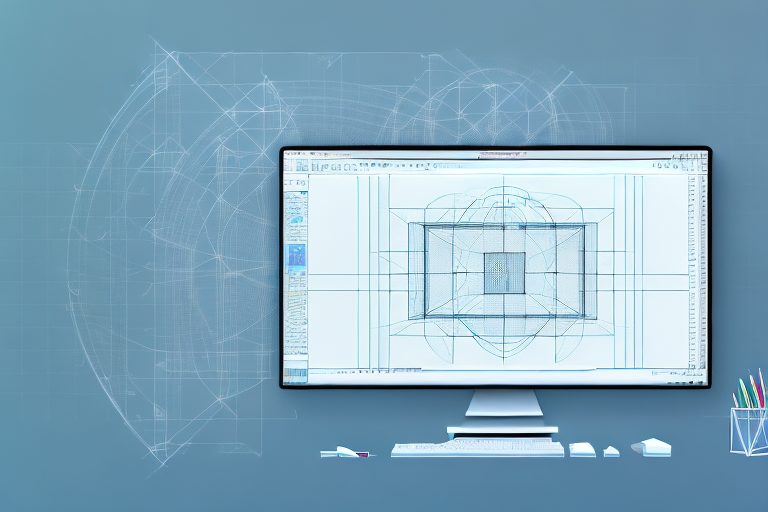In today’s fast-paced world, productivity is key. Whether you are a professional designer or a student learning the ropes, mastering essential AutoCAD tools can significantly enhance your productivity levels. AutoCAD, a computer-aided design software, offers a wide range of tools and features that can streamline your design process, improve accuracy, and ultimately maximize your efficiency. In this article, we will explore the importance of these tools and provide valuable tips for using them effectively. Let’s dive in!
Understanding the Importance of AutoCAD Tools
AutoCAD, developed by Autodesk, is widely recognized as one of the leading software tools for drafting, designing, and modeling. Its versatility and extensive capabilities make it a go-to solution for professionals in various industries, including architecture, engineering, and manufacturing. By familiarizing yourself with AutoCAD’s essential tools, you can unlock its full potential and elevate your design game.
AutoCAD’s impact on the design industry cannot be overstated. With its robust features and user-friendly interface, it has revolutionized the way professionals approach their work. Let’s delve deeper into the significance of AutoCAD and explore how it enhances productivity and creativity.
The Role of AutoCAD in Productivity Enhancement
AutoCAD plays a vital role in enhancing productivity by providing powerful tools that streamline the design process. The software’s intuitive interface and smart commands enable designers to work efficiently, reducing the time required to complete projects. By automating repetitive tasks and offering shortcuts, AutoCAD empowers users to focus on the creative aspects of their designs, saving precious time and effort.
Imagine being able to complete complex designs in a fraction of the time it would take using traditional methods. AutoCAD’s efficiency allows designers to meet tight deadlines without compromising on quality. With its extensive toolset, AutoCAD enables professionals to tackle projects of any scale and complexity, ensuring that their work is accurate and precise.
Key Features of Essential AutoCAD Tools
When it comes to boosting productivity, mastering essential AutoCAD tools is crucial. These tools offer a wide range of functionalities that can transform your design workflow. Let’s take a closer look at some of the key features:
- Drawing and Editing: AutoCAD’s drawing and editing tools allow designers to create precise and accurate 2D and 3D drawings. From lines and arcs to circles and polygons, these tools enable you to bring your ideas to life with precision.
With AutoCAD, you have the freedom to experiment and iterate on your designs. The software provides a vast array of drawing tools, allowing you to create complex shapes and intricate details effortlessly. Whether you’re designing a building facade or a mechanical component, AutoCAD’s drawing and editing tools give you the flexibility to realize your vision.
- Layer Management: Managing complex designs becomes effortless with AutoCAD’s layer management tools. Layers allow designers to organize and control different elements of their drawings, making it easier to navigate and modify specific components.
By utilizing layers, you can separate different parts of your design, such as structural elements, electrical systems, or plumbing fixtures. This organizational structure not only simplifies the design process but also enables you to make changes without affecting the entire drawing. With AutoCAD’s layer management tools, you can easily toggle the visibility of specific layers, making it convenient to work on different aspects of your design.
- Dimensioning: AutoCAD offers a variety of dimensioning tools that enable designers to add accurate measurements and annotations to their drawings. These tools ensure that your designs meet technical requirements and standards.
Precision is paramount in design, and AutoCAD’s dimensioning tools help you achieve just that. Whether you need to add linear dimensions, angular dimensions, or even tolerances, AutoCAD provides a comprehensive set of tools to meet your needs. With these tools, you can communicate critical information about your design, ensuring that it can be accurately implemented in the real world.
- Blocks and Libraries: Reusing design elements is a breeze with AutoCAD’s block and library features. By creating reusable blocks and accessing extensive libraries of pre-designed elements, designers can save time and maintain consistency across multiple projects.
AutoCAD’s block and library features are a game-changer for designers working on repetitive tasks or projects with similar components. Instead of recreating the same elements from scratch, you can create blocks of frequently used objects and easily insert them into your drawings. Additionally, AutoCAD provides access to extensive libraries of pre-designed elements, such as furniture, fixtures, and symbols, allowing you to quickly populate your designs with accurate representations.
Mastering these essential AutoCAD tools will empower you to take your designs to new heights. By leveraging the software’s capabilities, you can streamline your workflow, increase productivity, and produce exceptional results. Whether you’re an architect, engineer, or designer, AutoCAD is an indispensable tool that will revolutionize the way you work.
Streamlining Your Design Process with AutoCAD
Time is of the essence in the world of design, and AutoCAD offers a range of time-saving tools that can significantly speed up your workflow. Let’s explore some of these tools:
Time-Saving Tools in AutoCAD
AutoCAD provides several tools designed to save you time and effort. For example, the “Trim” and “Extend” commands allow you to quickly remove unwanted lines or extend existing lines without the need for manual editing. Similarly, the “Offset” command enables you to create parallel lines or segments effortlessly.
Another powerful time-saving tool is the “Copy” command, which allows you to duplicate objects with ease. You can specify the number of copies, the distance between them, and even choose to maintain or change their orientation. This tool is particularly useful when replicating complex patterns or symmetrical designs.
Improving Accuracy with AutoCAD Tools
AutoCAD is renowned for its precision, and mastering its tools can greatly enhance the accuracy of your designs. One essential tool for achieving accuracy is the “Object Snap” feature, which enables you to snap to specific points, such as endpoints, midpoints, and intersections. By using object snaps, you can ensure that your lines connect seamlessly and that shapes align perfectly.
In addition to object snaps, AutoCAD offers tools like “Polar Tracking” and “Ortho mode” that help you maintain consistent angles and alignments. These tools ensure that your drawings are visually pleasing and adhere to industry standards.
Essential AutoCAD Tools for Increased Efficiency
AutoCAD’s extensive toolkit includes a range of essential tools that can greatly increase your efficiency as a designer. Let’s explore some of these tools:
AutoCAD Tools for Drafting and Designing
AutoCAD provides a comprehensive set of drafting and designing tools, including line types, hatching patterns, and text styles. These tools allow you to create professional-looking drawings with ease. The software also offers the capability to create custom line types and hatching patterns, enabling you to add a personal touch to your designs.
AutoCAD Tools for 3D Modeling
In addition to 2D drafting and designing, AutoCAD excels in the field of 3D modeling. Its powerful tools enable you to create intricate 3D models, visualize your designs from different angles, and even generate realistic renderings. By mastering AutoCAD’s 3D modeling tools, you can take your designs to new heights and impress clients and colleagues alike.
Maximizing AutoCAD Tools for Optimal Productivity
While AutoCAD comes packed with powerful default settings and tools, customizing the software to fit your specific needs can further enhance your productivity. Let’s take a look at some ways to customize AutoCAD:
Customizing AutoCAD Tools for Your Needs
AutoCAD’s customizable interface allows you to tailor the software to match your preferred workflow. You can create custom tool palettes, modify the ribbon interface, and even assign shortcuts to frequently used commands. By customizing AutoCAD, you can create a workspace that is both comfortable and efficient, allowing you to work seamlessly and avoid unnecessary distractions.
Advanced AutoCAD Tools for Complex Projects
For more advanced projects or specific industries, AutoCAD offers a range of specialized tools and extensions. These tools cater to complex requirements such as parametric design, structural analysis, and 3D printing preparation. By exploring these advanced tools and extensions, you can leverage AutoCAD’s full potential and tackle even the most challenging projects with confidence.
Tips and Tricks for Using AutoCAD Tools Effectively
In addition to mastering essential AutoCAD tools, incorporating efficient workflows and adopting best practices can significantly boost your productivity. Let’s explore some tips and tricks for using AutoCAD tools effectively:
Avoiding Common Mistakes with AutoCAD Tools
AutoCAD has a learning curve, and it’s natural to encounter challenges along the way. However, by familiarizing yourself with common mistakes and pitfalls, you can avoid time-consuming errors and improve your efficiency. Some common mistakes to watch out for include not using object snaps effectively, neglecting to save your work regularly, and overlooking the importance of layers in organizing your drawings.
Enhancing Your AutoCAD Skills for Better Productivity
Continuous learning is essential for maximizing your productivity with AutoCAD. Take advantage of online tutorials, forums, and resources to expand your knowledge and stay up to date with the latest features and techniques. Investing time in enhancing your AutoCAD skills will pay off in the long run, allowing you to tackle complex projects more confidently and efficiently.
Boosting your productivity with essential AutoCAD tools is within reach. By understanding the importance of these tools, streamlining your design process, mastering time-saving features, and customizing AutoCAD to fit your needs, you can elevate your productivity levels and produce outstanding designs with ease. Incorporating the tips and tricks mentioned here will further enhance your efficiency and help you unlock the full potential of AutoCAD. So, don’t wait any longer – start exploring these essential tools and watch your productivity soar!
Take Your AutoCAD Productivity Further with Coach Walden
Ready to amplify your AutoCAD efficiency and take your productivity to the next level? Let Coach Walden be your AI Accountability Coach, guiding you through your design journey. With personalized check-ins and support to overcome any obstacle, Coach Walden ensures you stay motivated and on track to achieve your AutoCAD mastery goals. Don’t let setbacks hold you back—embrace the power of AI and see your projects through to completion. Use the Coach Walden App today and experience the difference that dedicated support can make in your professional growth.