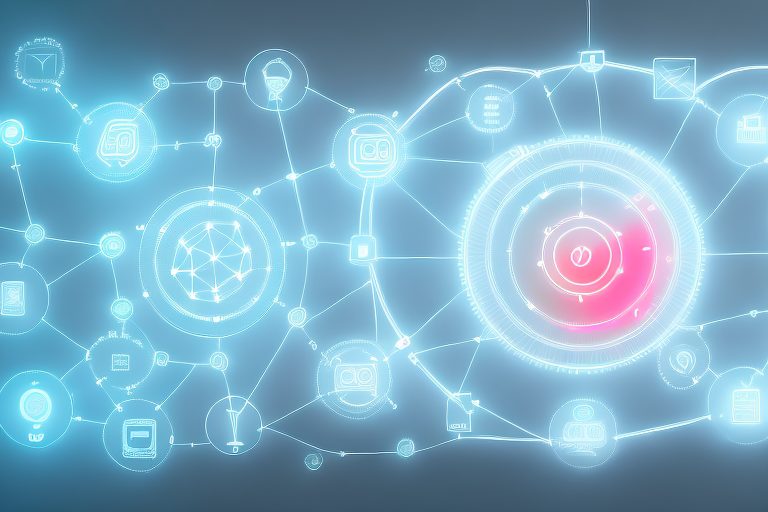In today’s fast-paced digital age, it’s crucial to stay on top of your game when it comes to productivity. Luckily, there are an abundance of productivity power tools available to help you streamline your work and make the most of your time. In this comprehensive comparison, we will delve into the world of productivity power tools and explore the top options for 2019.
Understanding Productivity Power Tools
Before we dive into the top productivity power tools of 2019, it’s important to understand the concept of these tools. Productivity power tools are software applications or online platforms designed to enhance efficiency and effectiveness in various aspects of work.
Imagine a world where you can effortlessly manage your tasks, track your time, communicate seamlessly, and share files effortlessly. That’s the power of productivity tools. They are like a Swiss Army knife for productivity, offering a wide range of functionalities to help you stay organized and get things done.
Defining Productivity Power Tools
Productivity power tools can encompass a wide range of functionalities, including task management, time tracking, communication, and file sharing. These tools are designed to help individuals and teams stay organized, collaborate seamlessly, and optimize their workflows.
Let’s take a closer look at some of the key functionalities of productivity power tools:
- Task Management: These tools allow you to create, assign, and track tasks, ensuring that nothing falls through the cracks. You can set deadlines, prioritize tasks, and even delegate them to team members.
- Time Tracking: With time tracking features, you can monitor how much time you spend on each task or project. This helps you identify bottlenecks, optimize your time, and improve your overall productivity.
- Communication: Productivity tools often include built-in communication features, such as chat or messaging platforms, to facilitate seamless collaboration. You can discuss tasks, share updates, and ask questions without the need for multiple email threads or face-to-face meetings.
- File Sharing: These tools make it easy to share files with your team members. You can upload documents, images, or any other relevant files, ensuring everyone has access to the information they need.
The Importance of Productivity Tools in Modern Work
In today’s modern work environment, where time is of the essence and distractions are abundant, productivity tools have become essential for success. These tools can help individuals and teams prioritize tasks, track progress, communicate effectively, and ultimately achieve their goals.
Let’s face it, the traditional methods of managing tasks and projects are no longer efficient. Sticky notes, spreadsheets, and endless email chains can easily lead to confusion and missed deadlines. That’s where productivity tools come in.
By using productivity power tools, you can streamline your workflow, eliminate unnecessary manual tasks, and focus on what truly matters – getting work done. These tools provide a centralized hub for all your tasks, deadlines, and communication, making it easier to stay organized and collaborate with your team.
Furthermore, productivity tools offer valuable insights into your work patterns and habits. You can analyze your time spent on different tasks, identify areas for improvement, and make data-driven decisions to boost your productivity.
In conclusion, productivity power tools are not just fancy gadgets; they are essential companions in the modern work landscape. They empower individuals and teams to work smarter, not harder, by providing a suite of functionalities that enhance efficiency, collaboration, and overall productivity.
Breakdown of Productivity Power Tools Categories
Productivity power tools can be categorized into several distinct categories, each serving a different purpose in enhancing productivity. Let’s take a closer look at some of the main categories:
Task Management Tools
Task management tools are designed to help individuals and teams organize, track, and prioritize tasks. These tools typically offer features such as task creation, assignment, progress tracking, and deadline reminders. With the increasing complexity of projects and the need for efficient task management, these tools have become indispensable in the modern workplace.
One popular task management tool is Trello. Trello provides a visual interface where users can create boards, lists, and cards to represent tasks and their status. Users can easily move cards across lists to indicate progress and assign tasks to team members. Additionally, Trello offers features such as due dates, labels, and attachments, making it a versatile tool for task management.
Another widely used task management tool is Asana. Asana offers a comprehensive platform for managing tasks, projects, and workflows. Users can create tasks, assign them to team members, set due dates, and track progress. Asana also provides features like project timelines, dependencies, and integrations with other tools, making it a powerful tool for managing complex projects.
Todoist is another notable task management tool that focuses on simplicity and ease of use. It allows users to create tasks, set due dates, and organize them into projects and sub-projects. Todoist also offers features such as task labels, priority levels, and reminders, helping users stay organized and focused on their tasks.
Time Tracking Tools
Time tracking tools allow individuals to monitor and analyze how they spend their time. These tools can help identify time-wasting activities and optimize time allocation for better productivity. In today’s fast-paced work environment, where time management is crucial, time tracking tools have become essential for individuals and organizations alike.
Toggl is a popular time tracking tool that offers a simple and intuitive interface for tracking time spent on different tasks and projects. Users can start and stop timers, assign time entries to specific projects, and generate detailed reports. Toggl also provides integrations with other tools, making it easy to track time across different platforms.
RescueTime is another notable time tracking tool that automatically tracks the time spent on various applications and websites. It provides users with detailed reports and insights into their digital habits, helping them identify time sinks and improve their productivity. RescueTime also offers features like goal setting and focus time, allowing users to set targets and block distracting websites during focused work sessions.
Clockify is a versatile time tracking tool that caters to both individuals and teams. It allows users to track time manually or automatically, assign time entries to projects and clients, and generate reports. Clockify also offers features like billable hours tracking, team collaboration, and integrations with popular project management tools, making it a comprehensive solution for time tracking.
Communication Tools
Effective communication is key to successful collaboration. Communication tools enable individuals and teams to exchange messages, have video conferences, and share information seamlessly. With the rise of remote work and global teams, these tools have become essential for maintaining effective communication and fostering teamwork.
Slack is a widely used communication tool that provides a centralized platform for team communication. It allows users to create channels for different topics, send direct messages, and share files. Slack also offers features like threaded conversations, integrations with other tools, and voice/video calls, making it a versatile tool for team collaboration.
Microsoft Teams is another popular communication tool that integrates with the Microsoft Office suite. It provides a unified platform for chat, video meetings, and file sharing. Microsoft Teams also offers features like document collaboration, task management, and integration with other Microsoft tools, making it a comprehensive solution for teams working in the Microsoft ecosystem.
Google Hangouts is a communication tool that is part of the Google Workspace suite. It allows users to have video calls, send instant messages, and share files. Google Hangouts also offers features like screen sharing, live captions, and integration with other Google tools, making it a convenient choice for teams already using Google Workspace.
File Sharing and Collaboration Tools
Collaboration is essential in today’s work environment, especially for remote or distributed teams. File sharing and collaboration tools facilitate seamless sharing and collaboration on documents, files, and projects. These tools enable teams to work together in real-time, regardless of their physical location.
Google Drive is a widely used file sharing and collaboration tool that offers cloud storage and document editing capabilities. It allows users to create, store, and share files, as well as collaborate on documents in real-time. Google Drive also offers features like version history, commenting, and integration with other Google tools, making it a versatile tool for collaborative work.
Dropbox is another popular file sharing and collaboration tool that provides cloud storage and file synchronization. It allows users to store and share files, collaborate on documents, and access files from any device. Dropbox also offers features like file recovery, file requests, and integration with other productivity tools, making it a reliable choice for file sharing and collaboration.
Microsoft OneDrive is a file hosting and synchronization service that is part of the Microsoft 365 suite. It allows users to store, share, and collaborate on files, as well as access them from anywhere. Microsoft OneDrive also offers features like file versioning, offline access, and integration with other Microsoft tools, making it a comprehensive solution for file sharing and collaboration.
By utilizing these productivity power tools across different categories, individuals and teams can enhance their efficiency, streamline their workflows, and achieve better results in their work. Whether it’s managing tasks, tracking time, communicating effectively, or collaborating on projects, these tools provide the necessary support to boost productivity and drive success.
Top Productivity Power Tools of 2019
Now that we have a better understanding of productivity power tools and their categories, let’s explore the top options for 2019. We will take an in-depth look at each tool, examining their features, benefits, and potential drawbacks.
Detailed Analysis of Each Top Tool
1. Trello: Trello is a popular task management tool known for its user-friendly interface and visual organization. It allows users to create boards, lists, and cards to represent tasks and track progress. Trello’s simplicity and flexibility make it a favorite among individuals and teams.
2. Asana: Asana is a robust task management tool that offers features such as project tracking, team collaboration, and integrations with other tools. It provides a comprehensive platform for managing tasks, projects, and deadlines, making it an excellent choice for larger teams and complex projects.
3. Slack: Slack is a leading communication tool that simplifies team collaboration through real-time messaging and file sharing. It offers channels for different topics or teams, private messaging, and integrations with popular apps for seamless workflow integration.
4. Google Drive: Google Drive is a widely-used file sharing and collaboration tool that offers cloud storage, document editing, and sharing capabilities. It allows multiple individuals to collaborate on files simultaneously and provides easy access to files from anywhere, making it ideal for remote teams.
Pros and Cons of Each Tool
1. Trello: Pros – intuitive interface, customizable boards, easy collaboration. Cons – limited reporting and analytics features, not suitable for complex project management.
2. Asana: Pros – extensive features, scalability, seamless integration. Cons – learning curve for new users, high pricing for advanced features.
3. Slack: Pros – real-time communication, file sharing, integration options. Cons – potential for information overload, can be distracting if not used effectively.
4. Google Drive: Pros – easy file sharing and collaboration, accessibility from any device. Cons – limited storage capacity for free accounts, occasional compatibility issues with certain file types.
Factors to Consider When Choosing a Productivity Tool
As you explore the options for productivity power tools, it’s important to consider certain factors before making a decision. These factors can vary depending on individual needs and preferences, but some common considerations include:
Cost Considerations
Some productivity tools offer free versions with limited features, while others require a subscription or one-time payment. Evaluate your budget and determine if the cost aligns with the value and features offered by the tool.
Usability and User Experience
A tool’s usability and user experience can significantly impact its effectiveness. Consider factors such as the tool’s interface, ease of use, and availability of support or training resources.
Integration Capabilities
If you already use other tools or platforms, ensure the productivity tool you choose integrates seamlessly with your existing workflow. This will help streamline your work processes and avoid unnecessary duplication or inconvenience.
In conclusion, the world of productivity power tools offers numerous options to enhance your work processes and boost efficiency. By understanding the different categories, exploring the top tools of 2019, and considering key factors, you’ll be well-equipped to make an informed decision and take your productivity to new heights in the year ahead.
Take Your Productivity Further with Coach Walden
While the productivity power tools of 2019 can streamline your workflow and enhance efficiency, pairing them with the right support system can elevate your success to new heights. Enter Coach Walden, your AI Accountability Coach, designed to keep you focused and motivated toward achieving your goals. With personalized check-ins and on-demand support for overcoming obstacles, Coach Walden integrates seamlessly into your productivity strategy. Ready to harness the full potential of your productivity tools with an AI coach by your side? Use the Coach Walden App today and take the first step towards unparalleled productivity!