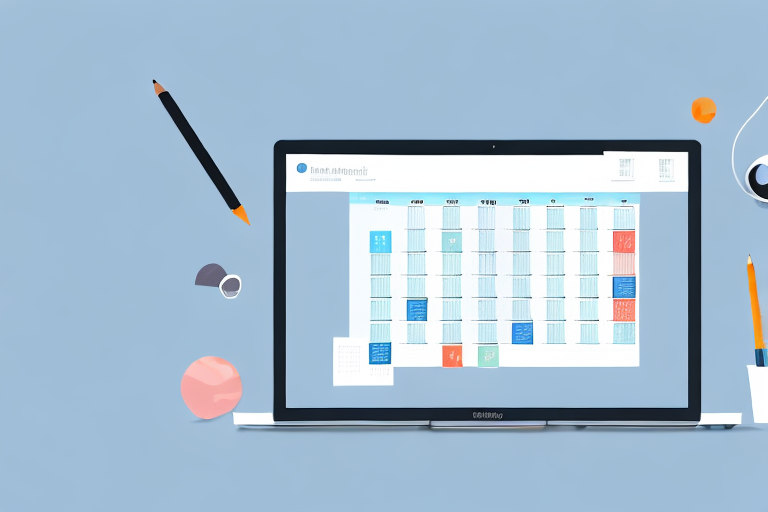In today’s fast-paced business world, small businesses need every advantage they can get to stay competitive. One of the key factors in driving productivity and efficiency is the use of productivity tools. These tools help businesses streamline their processes, automate tasks, and collaborate effectively. In this article, we will explore the importance of productivity tools for small businesses, how to choose the right tools for your business, a comprehensive review of different types of productivity tools, maximizing efficiency with these tools, and what the future holds for productivity tools.
Understanding Productivity Tools
Before diving into the details, let’s first understand what productivity tools are and why they are crucial for small businesses. Productivity tools are software or applications designed to help individuals and teams organize, manage, and complete tasks more efficiently. They come in various forms, ranging from project management platforms to time tracking apps. These tools not only save time but also enhance collaboration, communication, and overall productivity within an organization.
Productivity tools have become an integral part of modern work culture, revolutionizing the way businesses operate. With the rapid advancements in technology, businesses are constantly seeking ways to optimize their processes and improve their bottom line. Productivity tools offer a solution by providing a centralized platform where employees can streamline their workflows, access necessary information, and collaborate seamlessly.
The Importance of Productivity Tools for Small Businesses
For small businesses, time is of the essence. Every minute counts, and investing in the right productivity tools can make a significant difference in maximizing efficiency and profitability. Productivity tools offer several benefits for small businesses, including:
- Streamlined Processes: Productivity tools automate repetitive tasks, allowing employees to focus on more critical responsibilities. By eliminating manual work and reducing human error, businesses can save valuable time and resources.
- Improved Collaboration: With communication and collaboration tools, team members can work together seamlessly, regardless of their physical location. These tools enable real-time communication, file sharing, and project tracking, fostering a collaborative work environment.
- Better Time Management: Time tracking tools help businesses identify time-wasting activities, optimize schedules, and allocate resources effectively. By gaining insights into how time is spent, businesses can make informed decisions to improve productivity and meet deadlines.
- Enhanced Organization: Task management applications enable businesses to keep track of projects, deadlines, and priorities in a systematic manner. These tools provide a centralized hub where employees can assign tasks, set reminders, and monitor progress, ensuring nothing falls through the cracks.
Implementing productivity tools can transform the way small businesses operate, empowering them to compete with larger enterprises. By leveraging technology to streamline processes, small businesses can level the playing field and focus on growth and innovation.
How to Choose the Right Productivity Tools
Choosing the right productivity tools for your small business can be a daunting task. With countless options available in the market, it’s essential to consider your specific needs and requirements. Here are a few factors to consider when making your selection:
- Identify Pain Points: Evaluate your business processes and identify areas where productivity tools can make the most significant impact. Whether it’s managing projects, tracking time, or improving communication, understanding your pain points will guide you towards the right tools.
- Consider Scalability: Choose tools that can grow with your business and accommodate your evolving needs. As your business expands, you don’t want to outgrow your productivity tools. Look for solutions that offer scalability and flexibility.
- User-Friendliness: Ensure that the tools you choose are intuitive and easy for your team to adopt, minimizing the learning curve. Complex tools may hinder productivity rather than enhance it. Look for user-friendly interfaces and comprehensive tutorials or training materials.
- Integration Capabilities: If you already use certain software or applications, check if the productivity tools can integrate with them smoothly. Seamless integration allows for a seamless workflow and avoids unnecessary duplication of efforts.
- Customer Support: Look for tools that offer reliable customer support and regular updates to address any issues or bugs. Productivity tools are only effective if they work seamlessly, so having access to responsive customer support can save you time and frustration.
By considering these factors and conducting thorough research, you can find the productivity tools that best align with your business goals and objectives. Remember, the right tools can empower your small business to thrive in today’s competitive landscape.
Comprehensive Review of Productivity Tools
In today’s fast-paced business environment, staying organized and efficient is crucial for success. One way to achieve this is by utilizing productivity tools that streamline various aspects of work. From task management to communication and collaboration, these tools empower businesses to optimize their operations and maximize productivity.
Task Management Tools
Effective task management is the foundation of productivity. Task management tools help businesses keep track of tasks, assign responsibilities, set deadlines, and monitor progress. With these tools, teams can easily create task lists, prioritize assignments, and ensure that nothing falls through the cracks. Some popular task management tools include:
- Trello: Known for its intuitive interface and flexible features, Trello allows users to create boards, lists, and cards to organize tasks and collaborate with team members.
- Asana: Asana offers a comprehensive platform for managing tasks, projects, and workflows. It provides a range of features such as task dependencies, timelines, and customizable project views.
- Monday.com: With its visually appealing interface and customizable workflows, Monday.com simplifies task management and enhances team collaboration. It offers various templates and integrations to suit different business needs.
Time Tracking Tools
Time tracking tools are invaluable for businesses that bill clients based on hours worked or need to analyze time allocation across different projects. These tools enable employees to track their time spent on each task and provide insights into productivity levels. By monitoring time, businesses can identify areas for improvement and ensure optimal resource allocation. Some widely used time tracking tools include:
- Harvest: Harvest offers a user-friendly interface and features like timesheets, project budgets, and detailed reports. It integrates with other tools, making it easy to track time across different platforms.
- Toggl: Toggl provides a simple and efficient way to track time. Its intuitive timer and reporting features allow users to monitor their productivity and analyze how time is spent on various tasks.
- TimeCamp: TimeCamp offers comprehensive time tracking capabilities, including automatic time tracking, timesheets, and productivity reports. It also integrates with popular project management tools for seamless workflow management.
Communication Tools
Efficient communication is vital for successful teamwork. Communication tools facilitate real-time messaging, file sharing, video conferencing, and more, ensuring that team members can collaborate effectively regardless of their location. Some popular choices for small businesses looking to enhance their communication and collaboration include:
- Slack: Slack provides a centralized platform for team communication, allowing users to create channels, share files, and integrate with other tools. Its user-friendly interface and extensive app directory make it a favorite among teams.
- Microsoft Teams: As part of the Microsoft Office 365 suite, Microsoft Teams offers a comprehensive communication and collaboration platform. It combines chat, video meetings, file storage, and app integration, making it a powerful tool for businesses.
- Zoom: Zoom has gained popularity for its reliable video conferencing capabilities. It enables teams to conduct virtual meetings, share screens, and collaborate in real-time, fostering effective communication and remote collaboration.
File Sharing and Collaboration Tools
File sharing and collaboration tools enable teams to work on documents, spreadsheets, and presentations simultaneously, eliminating the need for multiple versions and email attachments. These tools centralize files, allow version control, and simplify collaboration among team members. Some excellent options for businesses seeking seamless collaboration include:
- Google Drive: Google Drive offers a cloud-based storage solution with built-in collaboration features. It allows users to create, edit, and share files in real-time, ensuring that everyone is working on the latest version.
- Dropbox: Dropbox provides secure file storage and sharing, making it easy for teams to collaborate on documents, presentations, and other files. Its intuitive interface and file syncing capabilities enhance productivity.
- Microsoft OneDrive: As part of the Microsoft Office 365 suite, Microsoft OneDrive offers seamless file storage and collaboration. It integrates with other Microsoft tools, allowing teams to work on files together and access them from anywhere.
By leveraging these productivity tools, businesses can streamline their workflows, enhance communication and collaboration, and ultimately boost productivity. Whether it’s managing tasks, tracking time, communicating effectively, or collaborating on files, these tools provide the necessary features and functionalities to optimize work processes and drive success.
Maximizing Efficiency with Productivity Tools
Integrating Productivity Tools into Your Workflow
Implementing productivity tools is only half the battle; ensuring their effective integration into your workflow is equally crucial. Train your team on how to use the tools effectively and encourage their regular usage. Set clear guidelines and establish best practices to maximize efficiency and productivity.
Training Your Team on New Tools
When introducing new productivity tools to your team, provide comprehensive training and ongoing support. Conduct workshops or webinars to demonstrate the tools’ features and encourage employees to explore and experiment with them. Offer resources such as user manuals and video tutorials to facilitate the learning process.
Evaluating the Effectiveness of Your Tools
Regularly evaluate and assess the effectiveness of your chosen productivity tools. Seek feedback from your team to identify any pain points or areas for improvement. If a particular tool is not delivering the desired results, consider alternatives and explore other options to ensure optimal productivity.
Future of Productivity Tools
Emerging Trends in Productivity Tools
The world of productivity tools is constantly evolving, adapting to the changing needs of businesses. Some emerging trends include artificial intelligence-powered automation, chatbots for task management, and virtual reality for remote collaboration. Embracing these trends can lead to increased efficiency and innovation in your small business.
Preparing Your Business for Future Tools
To stay ahead of the curve, it’s crucial for small businesses to anticipate and prepare for the future of productivity tools. Stay informed about industry trends and advancements. Be open to experimenting with new tools that align with your business goals and can drive productivity gains.
By leveraging the right productivity tools and staying abreast of emerging trends, small businesses can significantly improve their efficiency, productivity, and ultimately, their bottom line. Don’t wait – start exploring the vast array of productivity tools available and take your small business to new heights!
Take Your Productivity to the Next Level with Coach Walden
Ready to transform your small business’s productivity with the latest tools? Embrace the future with Coach Walden, your personal AI Accountability Coach. Let Coach Walden guide you towards achieving your goals with proactive check-ins and motivational support to overcome any obstacle. It’s time to enhance your efficiency and stay ahead of the curve. Use the Coach Walden App today and watch your small business soar to new heights!