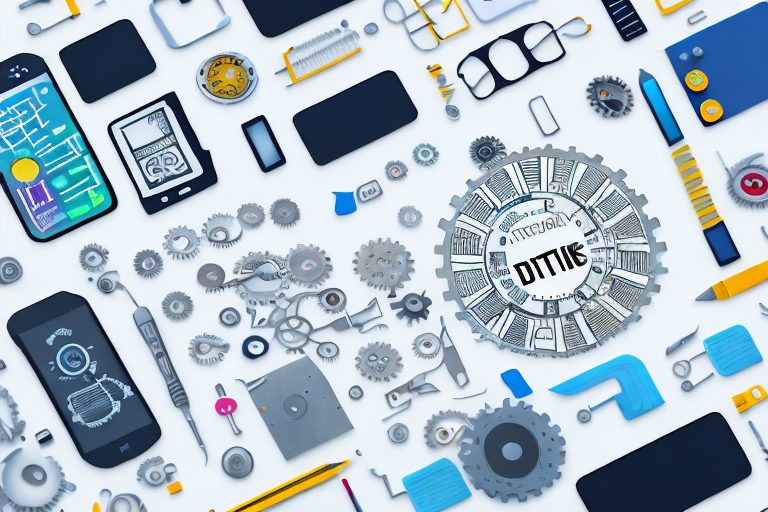Are you struggling to stay organized and productive? Do you find yourself constantly overwhelmed by your workload? If so, productivity management tools could be the solution you’ve been looking for. These tools are designed to help you streamline your tasks, improve your efficiency, and ultimately, maximize your productivity. In this article, we will explore the role of productivity tools in enhancing efficiency and provide a comprehensive review of the top 10 tools currently available. Additionally, we will discuss important factors to consider when selecting the right tool for your specific needs.
Understanding Productivity Management Tools
Before diving into the specifics, it’s important to understand what productivity management tools are and how they can benefit you. These tools are software applications or online platforms that assist individuals or businesses in organizing, planning, and executing their tasks. With the help of these tools, you can effectively manage your time, prioritize tasks, and collaborate with team members.
Productivity management tools have become increasingly popular in today’s fast-paced and demanding work environment. They offer a wide range of features and functionalities that can significantly enhance your efficiency and productivity. By utilizing these tools, you can streamline your workflow, reduce stress, and achieve better work-life balance.
The Role of Productivity Tools in Efficiency Enhancement
Productivity management tools play a crucial role in enhancing efficiency by providing various features and functionalities. These tools allow you to create and manage to-do lists, set reminders and deadlines, track progress, and analyze your productivity. By having a clear overview of your tasks and progress, you can identify areas for improvement and make necessary adjustments to optimize your efficiency.
One of the key benefits of using productivity management tools is the ability to prioritize tasks effectively. These tools often provide features such as task categorization, priority levels, and due dates, allowing you to focus on the most important and urgent tasks first. By organizing your tasks in a systematic manner, you can avoid procrastination and ensure that you are making progress towards your goals.
In addition to task management, productivity tools also offer time tracking capabilities. This feature allows you to monitor the time spent on each task, providing valuable insights into your productivity habits. By analyzing this data, you can identify time-wasting activities, eliminate distractions, and allocate your time more efficiently.
Key Features to Look for in Productivity Management Tools
When evaluating different productivity management tools, it’s important to consider the key features that will best suit your needs. Some essential features to look for include:
- Task Management: The tool should allow you to create, organize, and prioritize tasks. Look for features such as task categorization, due dates, and reminders to help you stay on track.
- Time Tracking: The ability to track the time spent on each task can provide valuable insights into your productivity habits. Look for tools that offer detailed time tracking reports and analytics.
- Collaboration: If you work with a team, it’s important to choose a tool that allows for seamless communication and collaboration. Look for features such as shared task lists, real-time updates, and team messaging.
- Integration: Look for tools that integrate with other applications you use, such as email, calendar, or project management software. This integration can help streamline your workflow and eliminate the need for manual data entry.
- Customization: The flexibility to customize the tool according to your preferences and workflow can greatly enhance your productivity. Look for tools that allow you to customize task views, notifications, and user interface.
By carefully evaluating these key features, you can choose a productivity management tool that aligns with your specific needs and enhances your efficiency. Remember that finding the right tool may require some trial and error, so don’t be afraid to test out different options and see which one works best for you.
Comprehensive Review of Top 10 Productivity Tools
Now, let’s dive into a comprehensive review of the top 10 productivity tools available:
Tool 1: Detailed Overview and Benefits
Tool 1 is an all-in-one productivity management tool that offers a wide range of features to streamline your workflow. With its intuitive interface and robust task management capabilities, you can easily create, assign, and track tasks. Additionally, it allows for seamless collaboration and integrates with popular third-party applications.
One of the standout features of Tool 1 is its project timeline view, which provides a visual representation of your tasks and their deadlines. This allows you to easily prioritize and allocate resources accordingly. Furthermore, the tool offers advanced analytics and reporting, giving you valuable insights into your team’s productivity and identifying areas for improvement.
Tool 2: Detailed Overview and Benefits
Tool 2 is a powerful time tracking tool that helps you identify time-wasting activities and optimize your productivity. It offers detailed reports and analytics to help you gain insights into how you spend your time and make informed decisions on improving efficiency.
In addition to time tracking, Tool 2 also offers a distraction management feature. It allows you to block certain websites or applications during specific time periods, helping you stay focused on your tasks. The tool also provides reminders and notifications to keep you on track and ensure that you meet your deadlines.
Tool 3: Detailed Overview and Benefits
Tool 3 is a project management tool specifically designed for teams. It provides a centralized platform for managing projects, assigning tasks, and tracking progress. With its collaborative features, team members can easily communicate and share files, ensuring everyone is on the same page.
One of the key features of Tool 3 is its Gantt chart view, which allows you to visualize the timeline of your project and identify any potential bottlenecks or dependencies. The tool also offers a Kanban board view, which is ideal for agile project management and provides a visual representation of your tasks and their status.
Tool 4: Detailed Overview and Benefits
Tool 4 is a customizable productivity tool that allows you to tailor its features and functionalities to meet your specific needs. Whether you prefer a minimalist approach or a more comprehensive workflow management system, this tool can adapt to your preferences.
With Tool 4, you have the flexibility to create custom workflows and automate repetitive tasks. The tool also offers integrations with popular project management and communication tools, allowing you to streamline your workflow and eliminate the need for multiple applications.
Tool 5: Detailed Overview and Benefits
Tool 5 focuses on Pomodoro Technique, a popular time management method. With its built-in timer and task list, it helps you break your work into focused intervals, enhancing concentration and productivity. The tool also provides insights into your productivity patterns to help you improve your workflow.
One of the unique features of Tool 5 is its ability to analyze your work patterns and suggest optimal work and break durations based on your productivity levels. This ensures that you maintain a balance between focused work and rejuvenating breaks, maximizing your overall productivity.
Tool 6: Detailed Overview and Benefits
Tool 6 is a cloud-based note-taking tool that allows you to capture ideas, create to-do lists, and organize your thoughts. With its powerful search and tagging capabilities, it’s easy to find and retrieve information quickly, increasing your productivity.
Tool 6 also offers collaboration features, allowing you to share notes and collaborate with team members in real-time. The tool’s synchronization capabilities ensure that your notes are accessible across multiple devices, enabling you to stay organized and productive wherever you are.
Tool 7: Detailed Overview and Benefits
Tool 7 is a team communication tool that offers real-time messaging, file sharing, and video conferencing features. It eliminates the need for multiple communication channels and facilitates efficient collaboration, even for remote teams.
With Tool 7, you can create dedicated channels for different projects or teams, ensuring that conversations are organized and easily accessible. The tool also offers integrations with popular project management tools, allowing you to seamlessly transition from discussions to task assignments.
Tool 8: Detailed Overview and Benefits
Tool 8 is a comprehensive project management tool that encompasses task management, time tracking, and resource allocation. It provides a holistic view of your projects, ensuring efficient allocation of resources and timely completion of tasks.
One of the standout features of Tool 8 is its resource management capabilities. The tool allows you to allocate resources based on availability, skills, and workload, ensuring that each team member is assigned tasks that align with their strengths and availability. This helps optimize productivity and prevents resource bottlenecks.
Tool 9: Detailed Overview and Benefits
Tool 9 is a goal tracking and progress visualization tool that helps you set and achieve your goals. With its visual representations and milestone tracking, it keeps you motivated and focused on your objectives, increasing productivity.
With Tool 9, you can break down your goals into smaller, actionable tasks and track your progress towards each milestone. The tool also offers visualizations, such as charts and graphs, to provide a clear overview of your progress and keep you motivated throughout your journey.
Tool 10: Detailed Overview and Benefits
Tool 10 is a document management tool that simplifies the process of organizing and accessing files. With its robust search and categorization features, you can easily locate important documents, reducing time spent on searching and ensuring efficient workflow.
Tool 10 also offers version control, ensuring that you always have access to the latest version of a document and can track any changes made. The tool’s collaboration features allow multiple team members to work on a document simultaneously, promoting efficient collaboration and eliminating version control issues.
Choosing the Right Productivity Tool for Your Needs
Now that you have a comprehensive overview of the top 10 productivity tools, it’s time to select the one that best fits your needs. Here are some factors to consider when making your decision:
Factors to Consider When Selecting a Productivity Tool
1. Your specific requirements and workflow
2. Ease of use and learning curve
3. Scalability and flexibility
4. Pricing and affordability
5. Customer support and user community
By carefully evaluating these factors, you can ensure that the productivity tool you choose will align with your unique needs and enhance your efficiency.
Tailoring Your Choice to Your Business Size and Type
It’s important to consider the size and type of your business when selecting a productivity tool. If you have a small team, a more lightweight tool with basic features might be sufficient. However, for larger organizations with complex workflows, a more comprehensive tool with advanced collaboration and project management capabilities would be necessary.
Additionally, consider the nature of your business. Some productivity tools are specifically designed for certain industries, such as marketing or software development. These industry-specific tools may offer specialized features and integrations that can further boost your productivity.
In conclusion, productivity management tools are invaluable assets for enhancing efficiency. They provide a wide range of features and functionalities to help you streamline your tasks, manage your time effectively, and collaborate with your team. By carefully evaluating the top 10 tools and considering your specific needs, you can choose the right productivity tool that aligns with your workflow and maximizes your productivity.
Take Your Productivity Further with Coach Walden
While the top 10 productivity tools can significantly enhance your efficiency, imagine pairing them with a personal AI Accountability Coach. Meet Coach Walden, your AI-powered partner in achieving your goals. Coach Walden will provide the motivation and support you need to stay on track, sending you timely messages to check in on your progress and offering assistance whenever you hit a snag. Ready to elevate your productivity game? Use the Coach Walden App today and experience the transformative power of AI accountability.