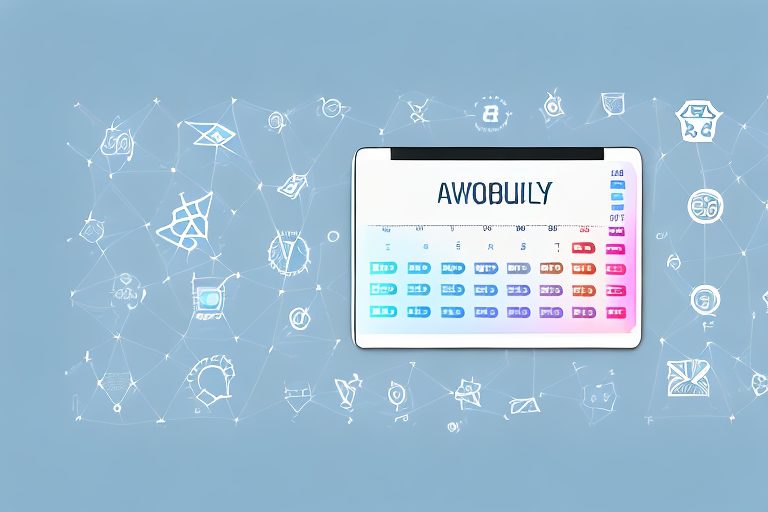In today’s fast-paced world, staying productive is crucial for success. With countless tasks and deadlines, it can be challenging to stay organized and focused. Luckily, there are numerous productivity tools available that can help streamline your workflow and maximize your efficiency. In this article, we will explore the top 10 productivity tools that you can download to boost your productivity.
Understanding Productivity Tools
Before delving into the details of each tool, let’s first understand what productivity tools are and why they are essential. Productivity tools are software applications or online services designed to assist users in completing tasks efficiently. These tools often include features such as task management, time tracking, collaboration, note-taking, and more. By utilizing these tools, individuals and teams can streamline their work processes and achieve optimal productivity.
Productivity tools have become an integral part of our lives, helping us navigate the ever-increasing demands of the digital age. With the constant influx of information and the need to juggle multiple responsibilities, it’s crucial to have effective tools that can help us stay focused and organized. These tools provide the structure and support needed to manage tasks, deadlines, and projects effectively. They enable us to prioritize our work, eliminate unnecessary steps, and make the most of our time.
Whether you’re a student, professional, or entrepreneur, productivity tools can significantly enhance your efficiency and output. Students can use these tools to manage their assignments, organize their study materials, and collaborate with classmates. Professionals can benefit from task management tools that help them stay on top of their projects, track their time, and communicate with their team members. Entrepreneurs can leverage productivity tools to streamline their business operations, manage their schedules, and track their progress towards their goals.
The Importance of Productivity Tools
In today’s digital age, the demand for productivity tools continues to rise. With increasingly busy schedules and numerous distractions vying for our attention, it’s more critical than ever to have effective tools that can help us stay focused and organized. Productivity tools provide the structure and support needed to manage tasks, deadlines, and projects effectively. They enable us to prioritize our work, eliminate unnecessary steps, and make the most of our time. Whether you’re a student, professional, or entrepreneur, productivity tools can significantly enhance your efficiency and output.
Productivity tools offer a wide range of benefits. They help us stay organized by providing a centralized platform to manage our tasks, appointments, and deadlines. With features like reminders and notifications, these tools ensure that we never miss an important deadline or forget a crucial task. They also enable us to collaborate seamlessly with others, allowing for real-time communication, file sharing, and project management. By providing a clear overview of our progress and performance, these tools empower us to make data-driven decisions and improve our productivity over time.
How to Choose the Right Productivity Tool
With so many productivity tools available, selecting the right one for your needs can seem overwhelming. To make an informed decision, it’s essential to consider several factors.
- Identify your needs: Determine which areas of your work or life could benefit from improved productivity. Assess your unique requirements and prioritize features accordingly. Are you looking for a tool that focuses on task management, time tracking, collaboration, or a combination of these?
- Research options: Explore different productivity tools and read reviews to gain insights into their functionality, user experience, and compatibility with your devices. Look for tools that have a track record of reliability and positive user feedback.
- Consider integrations: Evaluate whether the tool integrates with other apps or services you use regularly. Seamless integration can enhance productivity by eliminating the need for manual data transfer and allowing for a more streamlined workflow.
- Seek user-friendly interfaces: Look for tools with intuitive interfaces that are easy to navigate. A cluttered or complex interface can hinder your productivity instead of enhancing it. Consider tools that offer customization options to tailor the interface to your preferences and workflow.
- Test before committing: Take advantage of free trials or demo versions to test a tool’s features and usability. This will help you ascertain whether it aligns with your workflow and preferences. Pay attention to the tool’s performance, ease of use, and the availability of customer support.
Remember that choosing the right productivity tool is a personal decision. What works for one person may not work for another. Take the time to evaluate your options and consider how each tool aligns with your specific needs and goals. By selecting the right productivity tool, you can unlock your full potential and achieve greater efficiency in your work and personal life.
Detailed Review of Top 10 Productivity Tools
Tool 1: Features and Benefits
Tool 1 is a comprehensive productivity tool that offers a range of features to boost your efficiency. It provides task management capabilities, allowing you to create, assign, and track tasks effortlessly. Additionally, it offers time tracking and reporting features, enabling you to monitor your progress and identify areas for improvement. With its sleek interface and user-friendly design, Tool 1 simplifies the way you manage your workload.
Tool 2: Features and Benefits
Tool 2 is a versatile productivity tool that caters to the needs of individuals and teams alike. It offers seamless collaboration features, allowing team members to work together on projects, share files, and communicate effectively. Its intuitive project management capabilities streamline workflows and ensure that everyone stays on track. Tool 2’s integration with popular email and calendar apps further enhances its functionality, making it a valuable asset for any busy professional.
Tool 3: Features and Benefits
Tool 3 is a powerful note-taking tool that goes beyond simple text-based notes. It supports multimedia content, allowing you to capture ideas, images, audio, and more. With its advanced organization features, you can categorize and tag your notes for easy retrieval. Tool 3’s synchronization across multiple devices ensures that your notes are accessible whenever and wherever you need them. Whether you’re brainstorming, planning, or taking meeting minutes, Tool 3 is an indispensable tool for enhancing your productivity.
Tool 4: Features and Benefits
Tool 4 is a time management tool designed to help you make the most of your day. Its intelligent scheduling feature analyzes your tasks, priorities, and deadlines to create optimized schedules. Additionally, it provides reminders and notifications to keep you on track and ensure you never miss a deadline. Tool 4’s customizable dashboards and data visualization tools give you a clear overview of your progress and productivity, empowering you to make informed decisions and take control of your time.
Tool 5: Features and Benefits
Tool 5 is a project management tool tailored for teams working on complex projects. It offers comprehensive planning and tracking features, allowing you to set goals, allocate resources, and monitor progress in real-time. Its collaboration tools promote effective communication, file sharing, and seamless teamwork. With its customizable workflows and automation capabilities, Tool 5 simplifies project management and enhances team productivity.
Tool 6: Features and Benefits
Tool 6 is a communication tool designed to streamline internal and external communication. It offers real-time messaging, video conferencing, and file sharing capabilities, enabling teams to collaborate effortlessly. Tool 6’s integration with other productivity tools like calendars and task managers ensures that you can consolidate all your communication in one place. Whether you’re working with colleagues, clients, or stakeholders, Tool 6 facilitates smooth communication and enhances productivity.
Tool 7: Features and Benefits
Tool 7 is a password management tool that simplifies and secures your online activities. It securely stores your login credentials, allowing you to log in to websites and apps with a single click. By eliminating the need to remember passwords, Tool 7 saves you valuable time and enhances your online security. Its password generator feature ensures that you have strong, unique passwords for all your accounts. With Tool 7, you can effortlessly manage and protect your digital identity.
Tool 8: Features and Benefits
Tool 8 is a file storage and synchronization tool that keeps your documents, photos, and files organized and accessible. It offers seamless integration with your devices, allowing you to access your files from anywhere. Tool 8’s backup and version control features ensure that your important files are protected and can be restored if necessary. With its sharing and collaboration capabilities, Tool 8 simplifies file management and enhances productivity.
Tool 9: Features and Benefits
Tool 9 is a time tracking tool that helps you gain insights into how you spend your time. By tracking your activities and providing detailed reports, Tool 9 enables you to identify time-wasting habits and make informed decisions about how to optimize your workflow. Its intuitive interface and customizable tracking categories make it easy to use and analyze. With Tool 9, you can take control of your time and maximize your productivity.
Tool 10: Features and Benefits
Tool 10 is a goal-setting and habit tracking tool that empowers you to achieve your personal and professional goals. It allows you to set specific goals, track your progress, and receive reminders to stay focused. With its habit tracking feature, Tool 10 helps you establish positive habits by providing visual feedback and motivation. By leveraging Tool 10’s goal-setting capabilities, you can stay accountable and motivated to accomplish your goals with ease.
Comparing the Top 10 Productivity Tools
Pricing Comparison
When it comes to productivity tools, pricing can vary significantly. Some tools offer free plans, while others require a subscription or one-time payment. It’s essential to consider your budget and the value that each tool provides. Evaluate whether the features included in the free version meet your needs or if you require the additional functionality offered in the premium versions. Additionally, consider any ongoing costs, such as subscription renewals or upgrade fees, when comparing the pricing of different tools.
User Interface Comparison
The usability and user interface of a productivity tool can significantly impact your overall experience. Look for tools with clean, intuitive interfaces that make it easy to navigate and access the features you need. Consider factors such as the layout, color scheme, and responsiveness of the tool. A visually appealing and user-friendly interface can enhance your productivity by reducing the time spent navigating and learning how to use the tool.
Functionality Comparison
One of the most critical aspects of selecting a productivity tool is assessing its functionality. Compare the features offered by each tool and determine which ones align with your specific requirements. Consider factors such as task management capabilities, collaboration features, integration options, customizable settings, and any unique functionalities that set the tool apart. Prioritize the features that are most important to you and choose the tool that best meets your needs.
In conclusion, productivity tools are invaluable assets for individuals and teams seeking to optimize their workflow and achieve their goals. By leveraging the top 10 productivity tools mentioned above, you can enhance your efficiency, stay organized, and maximize your output. Remember to carefully consider your needs, research the options available, and compare the features, pricing, and user interface of each tool. With the right productivity tools at your disposal, you’ll be well-equipped to conquer even the most demanding tasks and attain peak productivity.
Take Your Productivity Further with Coach Walden
Now that you’re equipped with the knowledge of the top 10 productivity tools, why not enhance your efficiency with a personal touch? Meet Coach Walden, your AI Accountability Coach, designed to keep you on track towards achieving your goals. With personalized check-ins and support to overcome any obstacle, Coach Walden is the companion you need to stay motivated and focused. Ready to elevate your productivity game? Use the Coach Walden App today and experience the power of AI-driven accountability.