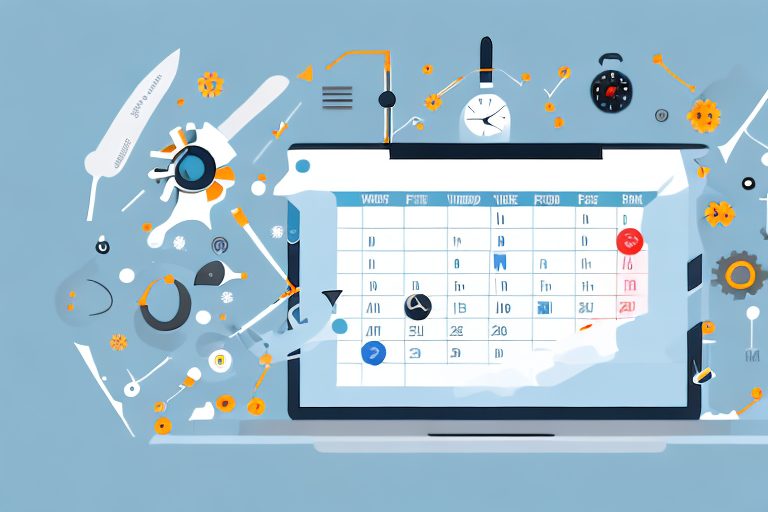Productivity tools have become essential in our modern world where efficiency and effectiveness are highly valued. These tools help individuals and organizations streamline their work processes, manage tasks more effectively, and ultimately, achieve their goals in a timely manner. In this comprehensive guide, we will explore the different types of productivity tools available, their features, and how to choose the right tools for your needs.
Understanding Productivity Tools
Before diving into the various types of productivity tools, it is important to understand their significance in today’s fast-paced society. Productivity tools are designed to optimize time management, improve communication, enhance collaboration, and simplify complex tasks. By harnessing the power of technology, these tools empower individuals and teams to work smarter, not harder.
Productivity tools have become an essential part of our daily lives, both in personal and professional contexts. In a world where time is of the essence, these tools help us make the most of our limited resources. Whether you’re a student trying to juggle multiple assignments or a professional managing a team, productivity tools can be a game-changer.
The Importance of Productivity Tools
Productivity tools play a crucial role in boosting efficiency and effectiveness in both personal and professional contexts. They help individuals prioritize tasks, set goals, and track progress, ensuring that time is spent on high-priority activities. Moreover, these tools enable seamless collaboration among team members, facilitating effective communication and resource sharing.
Imagine a scenario where you have a long list of tasks to complete, deadlines looming over your head, and limited time to spare. Without productivity tools, it would be challenging to stay organized and focused. However, with the right tools at your disposal, you can create a structured workflow, break down complex projects into manageable tasks, and stay on top of your game.
Furthermore, productivity tools promote accountability and transparency. By providing a centralized platform for task management and progress tracking, these tools ensure that everyone involved in a project is on the same page. This fosters a sense of responsibility and encourages team members to take ownership of their work.
How Productivity Tools Work
Productivity tools operate by leveraging technology to automate repetitive tasks, provide real-time updates, and organize information. They offer a range of features such as task management, calendaring, note-taking, and document sharing. By centralizing all relevant information and resources, productivity tools eliminate the need for manual tracking and reduce the risk of errors.
Let’s take task management as an example. With productivity tools, you can create to-do lists, assign tasks to team members, set deadlines, and receive notifications when tasks are completed. This not only helps you stay organized but also ensures that nothing falls through the cracks. You can easily track the progress of each task, identify bottlenecks, and make necessary adjustments to keep the project on track.
Another key feature of productivity tools is collaboration. In today’s interconnected world, teamwork is essential for success. Productivity tools enable seamless collaboration by providing shared workspaces, where team members can communicate, share files, and work on projects together. This eliminates the need for back-and-forth emails, reduces miscommunication, and promotes efficient collaboration.
Moreover, productivity tools often integrate with other software and platforms, allowing for a seamless workflow. For example, you can integrate your task management tool with your calendar, so deadlines automatically appear in your schedule. This integration saves time and ensures that you never miss an important deadline.
In conclusion, productivity tools are a game-changer in today’s fast-paced society. They help individuals and teams optimize their time, improve communication, enhance collaboration, and simplify complex tasks. By leveraging technology, these tools empower us to work smarter, not harder, and achieve our goals more efficiently. So, whether you’re a student, a professional, or anyone looking to boost productivity, investing in the right tools can make a world of difference.
Categories of Productivity Tools
Productivity tools can be classified into different categories based on their specific functionalities. By understanding these categories, you can identify which tools are most relevant to your needs.
When it comes to enhancing productivity, there is a wide range of tools available to help individuals and teams streamline their work processes. Let’s explore some of the key categories of productivity tools in more detail.
Time Management Tools
Time management tools assist individuals in planning, organizing, and prioritizing their tasks. These tools often include features such as to-do lists, calendars, reminders, and task tracking. With the help of these tools, individuals can break down their work into manageable chunks, set deadlines, and allocate their time effectively. By having a clear overview of their tasks and deadlines, individuals can ensure that nothing falls through the cracks and important tasks are not overlooked.
Furthermore, time management tools can also provide insights into how individuals are spending their time. They can generate reports and analytics that help individuals identify time-wasting activities and optimize their workflow. By understanding their time allocation patterns, individuals can make informed decisions about how to improve their productivity and make the most of their working hours.
Project Management Tools
Project management tools are specifically designed to facilitate the planning, execution, and tracking of projects. They provide a centralized platform for project teams to collaborate, assign tasks, monitor progress, and manage resources. These tools offer a comprehensive set of features that enable project managers to effectively plan and execute projects, ensuring that they are completed on time and within budget.
One of the key features of project management tools is the ability to create Gantt charts. These visual representations of project timelines help teams understand the sequence of tasks, dependencies, and milestones. By having a clear overview of the project timeline, teams can identify potential bottlenecks, allocate resources efficiently, and make adjustments as needed.
In addition, project management tools often include features for file sharing and document collaboration. This allows team members to access and work on project-related files in a centralized and secure manner. With the ability to comment, track changes, and collaborate in real-time, teams can streamline their communication and ensure that everyone is on the same page.
Communication Tools
Effective communication is crucial for successful collaboration and information sharing among team members. Communication tools play a vital role in fostering seamless and efficient communication, regardless of geographical locations. These tools include instant messaging platforms, video conferencing software, and email clients.
Instant messaging platforms enable real-time communication, allowing team members to exchange messages, share files, and collaborate on tasks. With features like group chats and channels, teams can have focused discussions and ensure that important information is easily accessible to all members. Furthermore, these tools often offer integration with other productivity tools, allowing users to receive notifications and updates directly within the messaging platform.
Video conferencing software takes communication to the next level by enabling face-to-face interactions, even when team members are physically apart. With features like screen sharing and virtual whiteboards, teams can collaborate effectively and have productive meetings without the need for everyone to be in the same room. Video conferencing tools have become particularly valuable in today’s remote work environment, where teams are often distributed across different locations.
Email clients, although a more traditional form of communication, still play a significant role in productivity. They provide a formal and organized way of exchanging information, sharing documents, and keeping track of important conversations. With features like email filters, labels, and search functionality, individuals can manage their inbox efficiently and ensure that important messages are not missed.
File Sharing and Collaboration Tools
File sharing and collaboration tools promote a seamless exchange of files and resources among team members. They allow individuals to store, access, and share files securely, ensuring that everyone has access to the latest versions. These tools are particularly useful when working on projects that require multiple team members to collaborate on the same documents.
One of the key features of file sharing and collaboration tools is version control. This feature ensures that everyone is working on the most up-to-date version of a file and eliminates the confusion that can arise from multiple versions floating around. With version control, individuals can track changes, revert to previous versions if needed, and collaborate on documents without the fear of overwriting each other’s work.
Furthermore, these tools often include document editing capabilities, allowing team members to work on files simultaneously. With real-time collaboration, individuals can see each other’s changes in real-time, leave comments, and have discussions within the document itself. This eliminates the need for back-and-forth emails and streamlines the collaboration process.
Additionally, file sharing and collaboration tools often provide features for document organization, such as folders and tags. These features help individuals and teams keep their files organized and easily accessible, reducing the time spent searching for specific documents.
As you can see, productivity tools come in various categories, each serving a specific purpose in enhancing efficiency and collaboration. By leveraging the right tools in each category, individuals and teams can optimize their workflows, improve communication, and ultimately achieve their goals more effectively.
Features to Look for in Productivity Tools
When selecting productivity tools, it is important to consider certain features that can greatly enhance your productivity and user experience.
User-Friendly Interface
A user-friendly interface is crucial for a positive user experience. Look for tools that have intuitive navigation, clear visual cues, and customizable settings. A clutter-free interface can significantly improve productivity, as users can quickly find the features and functions they need.
Integration Capabilities
Integration capabilities allow productivity tools to seamlessly work with other applications and platforms. Look for tools that offer integration with commonly used software such as email clients, project management systems, and file storage platforms. This integration ensures a smooth workflow and reduces the need for manual duplications.
Security and Privacy
Security and privacy are vital considerations when choosing productivity tools, especially when dealing with confidential information. Look for tools that offer robust security measures, such as encryption, secure data storage, and access controls. Additionally, consider the vendor’s reputation and track record in protecting user data.
Choosing the Right Productivity Tools for Your Needs
Choosing the right productivity tools involves assessing your specific needs and comparing different options that are available.
Assessing Your Productivity Needs
Before selecting any tools, take the time to evaluate your current workflows, pain points, and areas for improvement. Identify the specific tasks or processes that could benefit from productivity tools. By understanding your requirements, you can focus on tools that address your unique challenges and offer the desired functionalities.
Comparing Different Productivity Tools
Once you have identified your needs, conduct thorough research to compare the features, offerings, and pricing of different productivity tools on the market. Pay attention to user reviews, ratings, and testimonials to gain insights into the user experience and the overall effectiveness of the tools. Consider reaching out to colleagues or peers for recommendations and insights.
Implementing Productivity Tools in Your Workflow
Once you have chosen the right productivity tools, it is essential to implement them effectively into your workflow. Take the time to familiarize yourself with the tools and their functionalities. Consider providing training or resources to team members to ensure everyone understands how to maximize the benefits of the tools. Regularly evaluate the effectiveness of the tools and make adjustments as needed.
By harnessing the power of productivity tools, individuals and organizations can significantly improve their efficiency, effectiveness, and overall performance. From time management to collaboration, the right tools can revolutionize the way we work. Use this comprehensive guide to explore the various types of productivity tools, understand their features, and make informed decisions when choosing the tools that suit your needs. Embrace the digital age and unlock your full potential with productivity tools.
Take Your Productivity to the Next Level with Coach Walden
Ready to transform your productivity with a personal touch? Meet Coach Walden, your AI Accountability Coach, designed to keep you focused and driven towards your goals. With personalized check-ins and support to overcome any obstacle, Coach Walden integrates seamlessly with your workflow, enhancing the productivity tools you’ve just discovered. Don’t let setbacks hold you back—let Coach Walden guide you to success. Use the Coach Walden App today and experience the future of goal achievement.