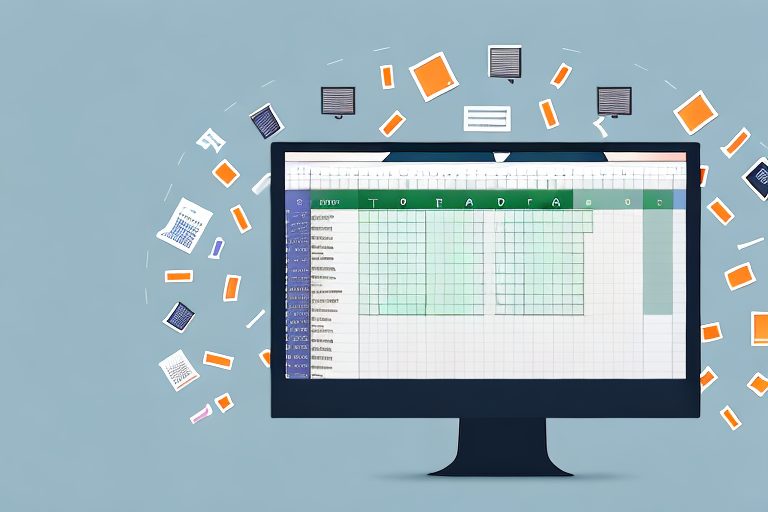In today’s competitive business landscape, increasing productivity is a key focus for organizations of all sizes. One effective way to enhance productivity is by implementing an Excel template for employee tracking. This powerful tool not only simplifies the process of monitoring employee performance but also provides valuable insights that can drive performance improvements.
Understanding the Importance of Employee Tracking
Employee tracking plays a vital role in optimizing productivity within an organization. By monitoring the activities, progress, and output of employees, managers gain a comprehensive overview of their workforce. This knowledge allows for effective planning, better resource allocation, and improved decision-making.
The Role of Employee Tracking in Productivity
Employee tracking enables managers to identify bottlenecks, inefficiencies, and areas of improvement within their teams. By analyzing the data provided by the tracking system, managers can identify patterns and trends to optimize workflows, streamline processes, and eliminate time-wasting activities.
For example, let’s consider a scenario where a manager notices that a particular team consistently takes longer to complete a certain task compared to other teams. By delving into the employee tracking data, the manager discovers that the team members are spending a significant amount of time on non-essential activities. Armed with this information, the manager can then provide targeted training or reassign tasks to improve efficiency and reduce unnecessary delays.
Furthermore, employee tracking can also help identify potential workflow bottlenecks. By closely monitoring the progress of tasks and projects, managers can pinpoint areas where employees may be struggling or facing challenges. This allows them to provide timely support and resources to overcome obstacles, ensuring that projects stay on track and deadlines are met.
Key Benefits of Effective Employee Tracking
Implementing an Excel template for employee tracking offers numerous benefits. Firstly, it facilitates transparent communication between employers and employees by providing measurable goals and performance indicators. This fosters a sense of accountability and motivation among employees, leading to increased productivity.
For instance, imagine a sales team that is using an employee tracking system to monitor their performance. The system provides real-time updates on the number of calls made, meetings scheduled, and deals closed. With this information readily available, team members can easily track their progress and identify areas where they may need to put in extra effort. This transparency not only helps employees stay focused but also allows managers to provide timely feedback and guidance.
Secondly, effective employee tracking enables managers to recognize high-performing individuals and reward them accordingly. By analyzing the data, managers can identify employees who consistently exceed their targets or demonstrate exceptional skills. This allows for the implementation of recognition programs or performance-based incentives, which can further motivate employees and drive productivity.
Furthermore, it helps identify underperforming employees who may require additional training or support. By closely monitoring individual performance metrics, managers can identify employees who are consistently falling short of their targets or struggling to meet expectations. This allows for early intervention, such as providing additional training or mentorship, to help these employees improve their performance and reach their full potential.
Finally, employee tracking provides useful data for performance evaluations and goal setting. By comparing actual performance against predefined targets, managers can not only acknowledge achievements but also provide constructive feedback for improvement. This data-driven approach to performance evaluations ensures fairness and objectivity, as it is based on tangible evidence rather than subjective opinions.
In conclusion, employee tracking is a valuable tool for optimizing productivity within an organization. By monitoring employee activities, managers can identify areas of improvement, recognize high-performing individuals, and provide support to underperforming employees. Implementing an effective employee tracking system fosters transparent communication, accountability, and motivation, ultimately leading to increased productivity and success.
Exploring Excel as a Tool for Employee Tracking
When it comes to employee tracking, Excel is a versatile and widely used tool that offers numerous advantages. Here are some reasons why many organizations choose Excel as their preferred method for tracking employee performance:
Excel’s popularity as a tool for employee tracking can be attributed to its wide availability and familiarity among employees. With its user-friendly interface and comprehensive functionalities, Excel makes it easy for organizations to implement and use. Employees can quickly adapt to Excel’s interface, minimizing the learning curve and ensuring a smooth transition to the new tracking system.
One of the key advantages of using Excel for employee tracking is its ability to efficiently handle data input, manipulation, and analysis. With Excel, organizations can easily input employee data, such as performance metrics, attendance records, and project milestones. The software’s built-in formulas and functions enable managers to perform calculations and generate meaningful insights from the data.
Another noteworthy feature of Excel is its compatibility with other applications and its ability to integrate with databases. This flexibility allows organizations to seamlessly connect Excel with existing systems, such as HR management software or customer relationship management (CRM) tools. By integrating Excel with these systems, organizations can streamline their employee tracking processes and ensure data consistency across different platforms.
Why Choose Excel for Employee Tracking
Excel’s versatility extends beyond its technical capabilities. The software’s widespread usage and familiarity among employees make it a practical choice for employee tracking. Since many employees are already familiar with Excel, organizations can avoid the need for extensive training programs, saving time and resources.
Moreover, Excel’s compatibility with various file formats, such as CSV and PDF, allows organizations to easily share employee tracking reports with stakeholders. Managers can export data from Excel and present it in different formats, depending on the needs of the audience. This flexibility enhances communication and collaboration among team members, departments, and even external partners.
Basic Features of Excel Beneficial for Tracking
Excel provides essential features that are particularly beneficial for employee tracking. These features include the ability to create formulas, perform calculations, and generate graphs and charts. By leveraging these features, managers can visualize and analyze employee data, identify trends, and make data-driven decisions.
Furthermore, Excel offers advanced filtering and sorting capabilities, allowing managers to easily organize and analyze large volumes of employee data. This functionality is especially valuable when dealing with a large workforce or when tracking multiple performance metrics. With Excel, managers can quickly identify top performers, areas of improvement, and potential issues that may hinder productivity.
In addition to its core features, Excel also offers various add-ins and plugins that can further enhance employee tracking. These add-ins provide additional functionalities, such as automated data entry, real-time data synchronization, and advanced reporting capabilities. By leveraging these add-ins, organizations can customize Excel to meet their specific tracking needs and streamline their employee management processes.
Designing Your Excel Template for Employee Tracking
Designing an effective Excel template for employee tracking requires careful consideration of various components. By incorporating these essential elements, you can create a template that suits your organization’s specific needs:
Essential Components of an Employee Tracking Template
An employee tracking template should include relevant information such as employee names, job titles, and project assignments. Additionally, it should encompass key performance indicators (KPIs) that align with the organization’s goals and objectives. These KPIs may include metrics like productivity, quality, and timeliness.
Furthermore, it is essential to incorporate a system for tracking progress and capturing noteworthy achievements or challenges faced by employees. This could be in the form of periodic updates or regular check-ins to ensure accurate monitoring of employee performance.
Customizing Your Excel Template to Suit Your Needs
While there are numerous pre-designed templates available, customization is crucial to ensure that the template aligns with your organization’s unique requirements. Tailoring the template allows you to focus on the specific metrics that matter most to your team and track them effectively.
Customization might include adding additional columns to capture specific data points or modifying formulas to calculate performance metrics specific to your organization’s goals. By personalizing your template, you can obtain meaningful insights and drive actionable outcomes.
Implementing Your Excel Employee Tracking System
Implementing an Excel employee tracking system requires a systematic approach to ensure successful adoption among employees. Here are the steps to introduce the tracking system to your team:
Steps to Introduce the Tracking System to Your Team
- Communicate the purpose and benefits of the tracking system to your team. Emphasize the positive impact it will have on their growth and the organization’s overall success.
- Provide training and support to ensure employees understand how to use the Excel template effectively.
- Set clear expectations and goals, defining the key performance indicators that will be tracked.
- Regularly review and provide feedback on employee performance based on the data captured in the Excel template.
- Encourage open communication and address any concerns or challenges that arise during the implementation process.
Maintaining and Updating Your Excel Tracking Template
Maintaining and updating your Excel tracking template is crucial to ensure the accuracy and relevance of the data captured. Regularly review the template to identify any necessary adjustments or improvements.
Communicate any changes to the tracking system to your team and provide the necessary training and support to ensure a smooth transition.
Measuring the Impact of Your Excel Employee Tracking System
After implementing your Excel employee tracking system, it is essential to measure its impact on productivity within your organization. Here are some ways to evaluate the effectiveness of your system:
Evaluating Productivity Improvements
Compare pre-implementation productivity levels with post-implementation data to assess the impact of the tracking system. Quantify improvements in terms of key performance indicators, such as increased output, reduced errors, or improved efficiency.
Additionally, gather feedback from employees to gauge their perception of the system’s impact on their productivity and job satisfaction.
Addressing Challenges and Making Necessary Adjustments
Identify any challenges or limitations encountered during the implementation of the tracking system. Promptly address these challenges to ensure continuous improvement.
Regularly review and update your Excel tracking template to reflect changes in organizational goals or employee needs. By making necessary adjustments, you can maintain the effectiveness of your tracking system in the long term.
In conclusion, leveraging an Excel template for employee tracking can significantly boost daily productivity within your organization. By understanding the importance of employee tracking, exploring Excel as a tracking tool, designing a customized template, implementing the system effectively, and measuring its impact, you can maximize your team’s performance and drive success.
Take Your Productivity Further with Coach Walden
While an Excel template for employee tracking is a great start to boosting your daily productivity, why not take it a step further with Coach Walden? As an AI Accountability Coach, Coach Walden can provide personalized support to ensure you stay on track with your goals. With timely check-ins and assistance to overcome any obstacles, Coach Walden complements your Excel tracking efforts by keeping you motivated and focused. Ready to enhance your productivity journey? Use the Coach Walden App today and experience the power of AI in achieving your goals.