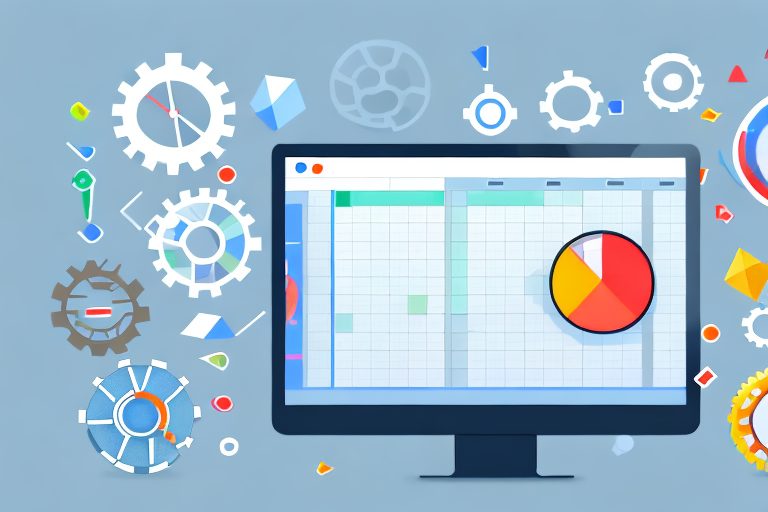In today’s fast-paced world, staying productive is more important than ever. With so many distractions and competing priorities, it can be difficult to stay focused and get things done. That’s where a productivity tracker can make all the difference. In this article, we will explore the concept of a productivity tracker and delve into the power of using Google Sheets for tracking your productivity. We’ll also provide step-by-step instructions for setting up your own Google Sheets productivity tracker and share tips to help you maximize your productivity. Let’s dive in!
Understanding the Concept of a Productivity Tracker
Before we delve into the details of using Google Sheets for productivity tracking, let’s first understand what a productivity tracker is and why it can be beneficial. A productivity tracker is a tool that allows you to monitor and measure your productivity over time. By keeping track of your tasks, goals, and progress, you can gain valuable insights into your work habits and identify areas for improvement.
A productivity tracker goes beyond just a simple to-do list. It provides a comprehensive system or tool that allows you to track and analyze your productivity. It offers a structured way to record your tasks, set goals, track your progress, and measure your overall productivity. By using a productivity tracker, you can gain a clear understanding of how you spend your time and where your energy is being directed.
What is a Productivity Tracker?
At its core, a productivity tracker is a system or tool that allows you to track and analyze your productivity. It provides you with a structured way to record your tasks, set goals, track your progress, and measure your overall productivity. By using a productivity tracker, you can gain a clear understanding of how you spend your time and where your energy is being directed.
Imagine having a personal assistant who keeps track of all your tasks, deadlines, and accomplishments. A productivity tracker does just that, but in a digital format. It acts as your virtual assistant, helping you stay organized and focused on your goals. With a productivity tracker, you can easily see what tasks need to be done, what goals you have set, and how much progress you have made towards achieving them.
Not only does a productivity tracker help you stay organized, but it also provides accountability. It allows you to see exactly how productive you are being and make adjustments as needed. By having a visual representation of your productivity, you can identify any patterns or trends that may be hindering your progress. This awareness empowers you to make changes and optimize your workflow.
Why Use a Productivity Tracker?
Using a productivity tracker offers several benefits. First and foremost, it helps you stay organized and focused on your goals. By having a system in place to track your tasks and goals, you can prioritize your work and ensure that nothing falls through the cracks. With a productivity tracker, you can easily see what needs to be done and allocate your time and resources accordingly.
Additionally, a productivity tracker provides accountability. It acts as a mirror, reflecting your productivity back to you. By seeing your progress and productivity levels, you can hold yourself accountable for your actions. This accountability motivates you to stay on track and consistently work towards your goals.
Furthermore, a productivity tracker allows you to analyze your habits and make informed decisions about how to optimize your time and energy. By tracking your tasks and progress, you can identify any inefficiencies or time-wasting activities. Armed with this knowledge, you can make adjustments and streamline your workflow to maximize your productivity.
Ultimately, a productivity tracker is a powerful tool that empowers you to take control of your time and energy. It provides you with valuable insights into your work habits, allowing you to make informed decisions and improvements. By using a productivity tracker, you can enhance your productivity, achieve your goals, and lead a more balanced and fulfilling life.
The Power of Google Sheets for Productivity Tracking
Now that we understand the concept of a productivity tracker, let’s explore why Google Sheets is a powerful tool for tracking your productivity. Google Sheets is a cloud-based spreadsheet software that offers a wide range of features and flexibility. Here are some key features of Google Sheets for tracking your productivity:
Key Features of Google Sheets for Tracking
- Collaboration: Google Sheets allows multiple people to collaborate on a single spreadsheet in real-time. This makes it easy to share your productivity tracker with others, such as team members or accountability partners.
- Automation: Google Sheets offers various automation features, such as formulas and scripting, that can streamline your productivity tracking process. You can automatically calculate totals, generate charts and graphs, and even set up email notifications based on specific criteria.
- Accessibility: With Google Sheets being cloud-based, you can access your productivity tracker from any device with an internet connection. This means you can update and review your tracker on-the-go, whether you’re using a computer, tablet, or smartphone.
Collaboration is a key aspect of productivity tracking, as it allows you to work together with others towards a common goal. With Google Sheets, you can invite your team members or accountability partners to collaborate on your productivity tracker. This means that everyone can contribute their progress and updates in real-time, ensuring that everyone is on the same page.
Automation is another powerful feature of Google Sheets that can greatly enhance your productivity tracking experience. By using formulas and scripting, you can automate repetitive tasks and calculations. For example, you can set up a formula to automatically calculate the total number of hours worked each day, or generate charts and graphs to visualize your productivity trends over time. Additionally, you can even create custom scripts to send email notifications based on specific criteria, such as reaching a certain productivity milestone.
Accessibility is a crucial factor when it comes to productivity tracking. With Google Sheets being cloud-based, you can access your productivity tracker from any device with an internet connection. This means that you can update and review your tracker on-the-go, whether you’re using a computer, tablet, or smartphone. No matter where you are, as long as you have access to the internet, you can stay connected to your productivity tracker and make necessary updates or check your progress.
Benefits of Using Google Sheets for Productivity
In addition to its powerful features, Google Sheets offers several benefits for productivity tracking. Firstly, it’s a free tool that is readily available to anyone with a Google account. This makes it accessible and cost-effective, especially for individuals or small teams who may have budget constraints. You don’t need to purchase expensive software or licenses to start tracking your productivity.
Furthermore, Google Sheets is intuitive and user-friendly, even for those who are not familiar with spreadsheet software. The interface is clean and simple, with familiar formatting options and functions that are easy to understand. You don’t need to be a spreadsheet expert to start using Google Sheets for productivity tracking. With just a little bit of exploration and practice, you can quickly grasp the basics and start utilizing its features to enhance your productivity.
Finally, Google Sheets provides robust data analysis and visualization capabilities, enabling you to gain deeper insights into your productivity trends and patterns. With just a few clicks, you can generate charts, graphs, and pivot tables to analyze your productivity data. This visual representation of your progress can help you identify areas of improvement, track your goals, and make informed decisions to optimize your productivity.
Setting Up Your Google Sheets Productivity Tracker
Now that we understand the power of Google Sheets for productivity tracking, let’s walk through the steps to set up your own productivity tracker. Here, we’ll cover the basic setup steps and provide guidance on customizing your tracker to suit your needs.
Basic Setup Steps
To create your productivity tracker in Google Sheets, follow these steps:
- Open Google Sheets and create a new blank spreadsheet.
- Label your columns to reflect the information you want to track. For example, you could have columns for tasks, due dates, priority level, estimated time, actual time spent, and status.
- Start entering your tasks and filling in the relevant information for each task.
- Use formulas and formatting to automate calculations and make your tracker more visually appealing.
Customizing Your Tracker to Suit Your Needs
While the basic setup steps provide a foundation for your productivity tracker, it’s important to customize it to align with your specific needs and preferences. Here are some ways you can customize your tracker:
- Add additional columns: If there are specific metrics or data points you want to track, add additional columns to capture that information.
- Create conditional formatting rules: Use conditional formatting to highlight tasks that are overdue or approaching their due dates, helping you stay on top of your deadlines.
- Implement color-coding: Use different colors to categorize tasks based on their priority, type, or project. This will make it easier to visually scan your tracker and identify high-priority tasks.
Tips to Maximize Your Productivity with Google Sheets
Now that you have your Google Sheets productivity tracker set up, let’s explore some tips and tricks to help you maximize your productivity:
Utilizing Google Sheets Shortcuts
Google Sheets offers a range of keyboard shortcuts that can save you time and make your productivity tracking more efficient. For example, you can quickly navigate between cells, format data, and apply formulas using keyboard shortcuts. Take some time to learn and practice these shortcuts to streamline your workflow.
Integrating Google Sheets with Other Tools
Google Sheets integrates seamlessly with other Google Workspace tools, such as Google Calendar and Google Drive. By linking your productivity tracker with these tools, you can sync your tasks and deadlines, attach relevant documents, and access your tracker directly from your calendar. This integration can help you stay organized and ensure that all your information is in one place.
Maintaining and Updating Your Productivity Tracker
Once you have set up your productivity tracker, it’s important to regularly review and update it to ensure its effectiveness. Here are some best practices for maintaining and updating your tracker:
Regularly Reviewing Your Productivity Data
Set aside time each week or month to review your productivity data. Analyze your progress, identify patterns and trends, and celebrate your achievements. This review process will help you gain insights into your work habits and make informed decisions about how to improve your productivity.
Making Necessary Adjustments for Improved Productivity
Based on your data analysis and review, make necessary adjustments to your productivity tracker. This could include adding or removing columns, modifying formulas, or changing the way you track certain tasks. Continuously evaluate your tracker’s effectiveness and adapt it to support your evolving productivity goals.
By following these tips and utilizing Google Sheets for productivity tracking, you can boost your productivity and achieve your goals more efficiently. Remember, a productivity tracker is not a magic solution in itself, but rather a tool to support your efforts. It requires commitment, consistency, and reflection to truly maximize its benefits. Start using a productivity tracker today and take charge of your productivity!
Take Your Productivity Further with Coach Walden
Ready to elevate your productivity to the next level? Let Coach Walden be your AI Accountability Coach, guiding you towards achieving your goals with unwavering support and motivation. With personalized check-ins and assistance to overcome any obstacle, Coach Walden is the perfect companion to your Google Sheets Productivity Tracker. Don’t just track your progress—accelerate it. Use the Coach Walden App today and experience the transformative power of AI-driven accountability.