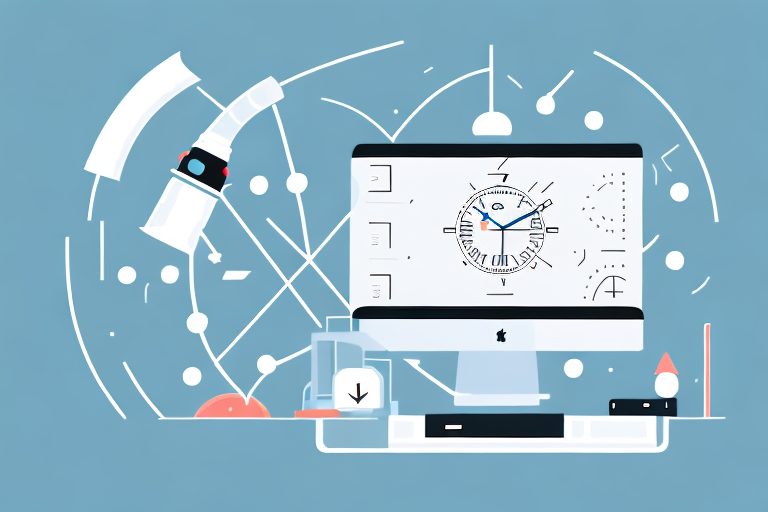In today’s fast-paced world, productivity has become a key factor in achieving success in both personal and professional life. For Mac users, having a reliable productivity tracker can make a significant difference in managing tasks efficiently and maximizing productivity. Understanding the importance of productivity tracking and exploring the features of a good productivity tracker are crucial steps towards improving work efficiency. In this article, we will dive into the world of productivity tracking for Mac users and uncover some top options available in the market.
Understanding the Importance of Productivity Tracking
Productivity goes hand in hand with work efficiency. By keeping track of how we spend our time and managing tasks effectively, we can identify patterns, eliminate distractions, and make better use of our resources. Productivity tracking allows us to gain insights into our work habits, identify areas that need improvement, and set realistic goals for ourselves. It helps us stay focused, motivated, and accountable, ultimately leading to higher productivity levels.
When it comes to productivity tracking, there are various tools and techniques available. One popular method is time tracking, where individuals record the time spent on different tasks throughout the day. This data can then be analyzed to identify time-wasting activities or bottlenecks in the workflow. Another approach is task management, where individuals break down their work into smaller, manageable tasks and track their progress in completing them. This method helps individuals stay organized and ensures that important tasks are not overlooked.
The Role of Productivity in Work Efficiency
When we talk about work efficiency, we refer to the ability to complete tasks in the most effective and timely manner. Productivity plays a significant role in achieving this goal. By tracking our productivity, we can identify the tasks that contribute the most to our goals and prioritize them accordingly. It helps us understand how we allocate our time, resources, and energy and make necessary adjustments to optimize our workflow.
Moreover, productivity tracking allows us to identify potential areas of improvement in our work processes. For example, if we notice that a particular task takes up a significant amount of time, we can explore ways to streamline or automate that task to save time and increase efficiency. By continuously monitoring and analyzing our productivity, we can make data-driven decisions to enhance our work efficiency.
How Productivity Tracking Can Improve Your Performance
Productivity tracking not only helps us become more efficient but also enhances our overall performance. By monitoring our progress and evaluating our achievements, we can constantly strive for improvement. Tracking productivity enables us to identify our strengths and weaknesses, helping us focus on areas that require development. It enables us to set realistic deadlines, allocate resources efficiently, and make informed decisions based on data.
Furthermore, productivity tracking provides us with a sense of accountability. When we are aware that our productivity is being monitored, we are more likely to stay focused and avoid distractions. This heightened level of accountability motivates us to stay on track and meet our goals. Additionally, tracking our productivity allows us to celebrate our accomplishments and milestones, boosting our confidence and further fueling our drive to perform at our best.
In conclusion, productivity tracking is a valuable tool for individuals and organizations alike. It helps us understand our work habits, optimize our workflow, and continuously improve our performance. By embracing productivity tracking, we can unlock our full potential and achieve greater success in our personal and professional lives.
Exploring the Features of a Good Productivity Tracker
A good productivity tracker should offer a range of features that cater to the needs of Mac users. Let’s take a closer look at some essential features that you should consider when choosing a productivity tracker.
When it comes to managing your productivity, having the right tools at your disposal can make all the difference. A productivity tracker is a software application designed to help you monitor and optimize your productivity. With a wide range of options available, it’s important to choose a productivity tracker that aligns with your needs and preferences.
Time Tracking Capabilities
One of the central features of any productivity tracker is time tracking. It allows you to monitor how much time you spend on different tasks, projects, or activities. Time tracking helps you identify time-wasting activities and make necessary adjustments to optimize your productivity. Look for a productivity tracker that offers detailed time tracking capabilities, such as the ability to categorize tasks, track interruptions, and generate reports.
Imagine being able to see exactly how much time you spend on each task throughout the day. With a productivity tracker that offers comprehensive time tracking capabilities, you can easily identify which tasks are taking up the most time and make informed decisions about how to allocate your time more effectively.
Task Management Features
Effective task management is crucial for staying organized and meeting deadlines. A productivity tracker should provide robust task management features that allow you to create, assign, and prioritize tasks easily. Look for features like task reminders, subtasks, due dates, and task dependencies. A comprehensive task management system will enable you to break down complex projects into smaller, manageable tasks and ensure that nothing falls through the cracks.
With a productivity tracker that offers advanced task management features, you can easily create tasks, set deadlines, and assign them to team members. You can also track the progress of each task and receive notifications when deadlines are approaching or tasks are completed. This level of organization and accountability can greatly enhance your productivity and help you stay on top of your workload.
Reporting and Analytics Tools
To gain valuable insights into your productivity, a good productivity tracker should offer reporting and analytics tools. These tools provide visual representations of your productivity data, allowing you to identify trends, patterns, and areas for improvement. Look for trackers that offer customizable reports, visual charts, and analytics dashboards. These features will give you a clear overview of your productivity levels and help you make data-driven decisions.
Imagine being able to see your productivity data presented in easy-to-understand charts and graphs. With a productivity tracker that offers robust reporting and analytics tools, you can track your progress over time, identify areas where you may be falling behind, and make informed decisions about how to improve your productivity.
Choosing the right productivity tracker is an important decision that can have a significant impact on your productivity and overall success. By considering the features mentioned above, you can find a productivity tracker that meets your needs and helps you stay organized, focused, and efficient.
Top Productivity Trackers for Mac Users
Now that we have a good understanding of the importance of productivity tracking and the essential features to look for, let’s explore some of the top productivity trackers available for Mac users.
Reviewing the Best Free Options
1. Toggl: Toggl is a popular free productivity tracker that offers time tracking and task management features. It has a user-friendly interface and provides detailed reports to analyze your productivity.
2. Todoist: Todoist is another excellent option for Mac users. It combines task management with productivity tracking, allowing you to organize your tasks and track the time you spend on each one.
3. Forest: Forest is a unique productivity tracker that focuses on boosting your concentration and reducing distractions. It uses a gamified approach, rewarding you for staying focused and discouraging distractions.
Comparing Premium Productivity Trackers
1. OmniFocus: OmniFocus is a powerful productivity tracker designed specifically for Mac users. It offers robust task management features, customizable views, and integration with other productivity tools.
2. Things: Things is a premium productivity tracker known for its sleek design and intuitive interface. It provides excellent task management capabilities and seamless integration with other Mac applications.
3. 2Do: 2Do is a feature-rich productivity tracker that offers advanced task management, recurring tasks, and customizable views. It provides a comprehensive solution for managing complex projects and staying organized.
Setting Up Your Productivity Tracker on Mac
Now that you have chosen the right productivity tracker for your needs, it’s time to set it up on your Mac. Follow this step-by-step guide to get started:
Step-by-Step Guide to Installation
- Visit the official website of the chosen productivity tracker.
- Download the software installer compatible with Mac.
- Open the installer and follow the on-screen instructions to install the tracker.
- Once the installation is complete, launch the productivity tracker.
Customizing Your Tracker for Optimal Use
After installing the productivity tracker, it’s important to customize it to suit your preferences and workflow. Here are some tips to optimize your productivity tracker:
- Set up categories or tags to organize your tasks effectively.
- Sync your productivity tracker with other devices and applications for seamless workflow management.
- Explore the customization options offered by the tracker to tailor it to your specific needs.
- Take advantage of the integration capabilities to automate repetitive tasks and streamline your workflow.
Tips for Maximizing Your Productivity Tracker
Now that you have your productivity tracker set up and customized, let’s explore some tips for maximizing its effectiveness:
Best Practices for Using Productivity Trackers
1. Make it a habit: Consistently track your time and update your tasks to ensure accurate data.
2. Prioritize tasks: Focus on high-priority tasks and allocate your time accordingly.
3. Use reminders and notifications: Set reminders and notifications to stay on track and avoid missing deadlines.
4. Regularly review your productivity data: Analyze your reports and identify areas for improvement.
Avoiding Common Pitfalls in Productivity Tracking
1. Don’t obsess over numbers: While tracking productivity is important, avoid getting too caught up in the numbers. Focus on progress rather than perfection.
2. Avoid multitasking: Multitasking can hinder productivity. Stay focused on one task at a time for optimal results.
3. Be realistic with your goals: Set achievable goals that align with your capabilities and workload.
4. Don’t forget to take breaks: Taking regular breaks is crucial to maintain productivity and prevent burnout.
By incorporating a reliable productivity tracker into your workflow, you can take control of your time, manage tasks effectively, and achieve your goals with ease. Whether you opt for a free or premium option, the key is to find a productivity tracker that aligns with your needs and offers the features necessary for your success. With the right tracker and a strategic approach, you can enhance your productivity, improve work efficiency, and reach new levels of success as a Mac user.
Take Your Productivity to the Next Level with Coach Walden
Ready to transform your productivity and achieve your goals with unparalleled support? Look no further than Coach Walden, the AI Accountability Coach tailored to keep you focused and on track. With personalized check-ins and assistance to overcome any obstacle, Coach Walden is your partner in success. Don’t let setbacks hold you back any longer. Use the Coach Walden App today and start your journey to peak productivity!